When we talk about digital file size, we use measurements and units like Megabyte, Gigabyte or Terabyte. Little you might not know, what’s displaying in your Windows Explorer are NOT the same unit you had thought. Windows calculates file size in MiB (Mebibyte), GiB (Gibibyte) and TiB (Tebibyte) BUT displays them in MB, GB or TB. The differences are
10243 GiB (Gibibyte) vs. 10003GB (Gigabyte)
So files will appear less than what they might be quoted for on Windows vs. another platform. A 1,000,000,000 byte ( 1000^3 ) 1 gigabyte in Windows will show as 0.931323 Gib (Gigabyte) aka GB in Windows explorer.
That means depends on how you are looking at the data, Windows is either making it arbitrary less than what it may appear or your file would grow in size when viewed from a different platform. Below is an example illustrating the same file with the exact same number of bytes, but showing different size in kilobytes between Linux vs Windows.
A 8,422 bytes of CSV file displays 8.22 KB under Windows Explorer, and the exact same file under Linux it’s showing 8.4 KB. The latter is a more accurate representation of kilobytes.
By now you may ask, so why is Microsoft doing this to mislead their users? There is a post by Raymond Chan, a long time Microsoft Developer shed some light on the history and the reason behind such unconventional units and why it decided to not use the guidance of the IEC.
Although the International Electronic Commission established the term kibibyte for 1024 bytes, with the abbreviation KiB, Windows Explorer continues to use the abbreviation KB. Why doesn’t Explorer get with the program?
Because nobody else is on the program either.
…
In other words, the entire computing industry has ignored the guidance of the IEC.
Sometimes such difference is insignificant, however as the unit grow larger the different between the two measurements will grow. If you need an accurate file size reader, do not look at the shorten KB, MB or TB units. Instead, focus on the number of bytes, this number yields the same regardless which platform and it shows exactly how large the file is in bytes.


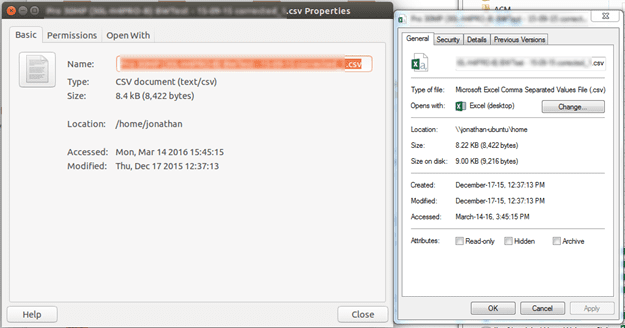
The comment from the Windows developer is no longer true. Apple as well as Linux now use KiB, MiB etc. Windows seems to be the only platform that reports file sizes the outdated way.
In the digital world, storage sizes are correctly given in powers of two. This is a direct result of the electronic circuitry having two, and only two, states. A storage device with 10 address lines can store 2 to the 10 bits. One kilobyte,( KB), is 2 raise to the 10the power, or 1024. A megabyte, (MB) is 2 raised to the 20th power. A GB is 2 raised to the 30th power and so on.
Why are some trying to incorrectly display storage sizes in powers of 10 you ask? I was in some of the meetings way back when Marketing decided to incorrectly display storage sizes in terms of powers of 10 because “it made the machine seem bigger”.
Kilo means 1 000, Mega means 1 000 000, etc. regardless of what you apply it to. 1 kB is 1 000 Byte, that’s what the word means. But because computers are base 2 instead of 10, they needed different prefixes and so Kebi, Mebi, Gibi, etc. were created. While using them in the computer space makes the most sense, you can just as well talk about 1 Ml, i.e. 1 048 576 litres, if you so choose .Ü™
LOL. A KB has been 1024 bytes for a long time. The strange choice to change it mid stream is like converting to metric by re-defining the definition of a pound to be a kilo, inventing a new word for pound pibipounds and acting surprised when everyone continues to consider a pound as 16 oz. Go popularise your own measurement. 😛
no, it’s just easier to calculate dumbass