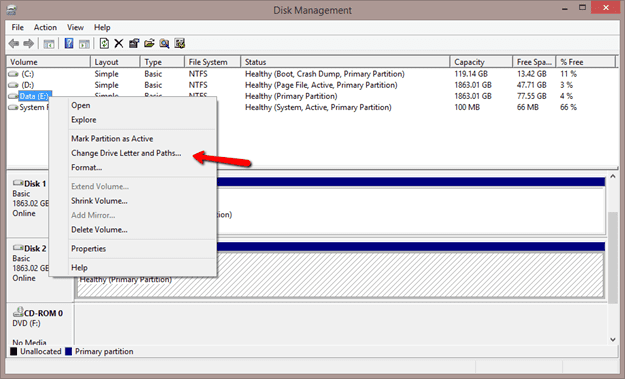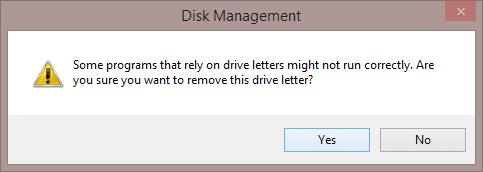There are many use case to hide a partition from the user. Most of the common use case you might encounter are from OEM manufacture. They usually will hide the recovery partition hidden from the user. This doesn’t mean that the partition doesn’t exists or inaccessible. You can easily hide any partition from user giving it’s not the main boot partition.
To Show a Hidden Partition From Windows
Go to Start > Disk Management (Create and format hard disk partitions). It will launch the Disk Management tool, this allows you a list of all partitions both hidden and normal partitions. A hidden partition will not have a Drive letter associated with the volume, it might also not have any file system, but you should be able to determine the capacity and free space of a given partition. You can make a hidden partition to be publicly accessible by select a volume and right-click > Change Drive Letter and Paths …
Once you have given a Drive Letter to a hidden partition, you may or may not need to format the partition. If not, the hidden partition will be accessible from the Windows OS without you restarting the machine.
To Hide an Existing Partition
We’ve learned earlier to show a hidden partition is by adding a Drive Letter to the partition. Now to hide any partition other than OS partition, you can simply remove the drive letter from a given partition, given there are no current program running from that hard drive.
If you have program running from the partition you are trying to hide, you will get prompt warning like the above. “Some programs that rely on drive letters might not run correctly. Are you sure you want to remove this drive letter?” An easier way to avoid other program are running off the partition you are trying to hide is to boot your OS into safe mode. This will reduce the number of program and dependencies from none OS partition, thus allow easier access to hide a given partition.