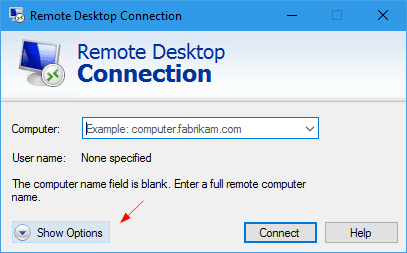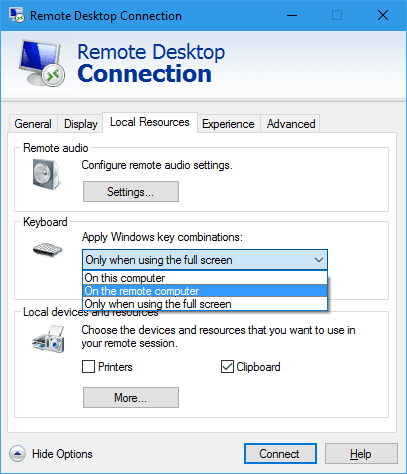When you are on Remote Desktop, especially when it’s not in Full-Screen mode, you can’t use the same Win key combinations as you do on your regular desktop. And that’s because, by default, the Remote Desktop Connection doesn’t capture and map the local hot keyboard combination to the RDP environment. And to me, that’s a little less user-friendly, especially on Windows 8.1 and 10 that have a lot more new and useful Win Keyboard Combinations.
To allow RDP session to use the local Win hot keyboard combinations,
Go to Remote Desktop Connection options,
Switch to Local Resources tab, and look at the settings in Keyboard section. You can choose one of the three settings available.
- On this computer
- On the remote computer
- Only when using the full screen
The option “on the remote computer” is the one that allows you to use the same Win key combinations on the Remote Desktop machine, whether it’s in full-screen mode or not.
Alternatively, you can discard the settings above and use the equivalent keyboard shortcuts listed below, if you want to challenge your brain a little bit more by trying to remember two different sets of keyboard shortcuts that do the same thing.