When you are connecting your computer to a wireless network with “connect automatically” option enabled, Windows 10 will automatically create a network profile that includes the password used to connect to the network so you don’t need to type in again everytime you connect to the same wireless network. While it’s super convenient it also gets you to forget what the password is very easily.
Here is how to recover those forgotten passwords stored in the network profile on Windows 10.
View password for a connected wireless network
Open Settings app, type “network connections” in the search box and click View network connections from the search result list.
It opens up Network Connections window in Control Panel.
Right-click the connected wireless adapter and choose Status. Then click Wireless Properties button from the Status dialog box.
Switch to the Security tab, check the option “Show characters“. The password in the Network security key box will turn into the plain text from the mysterious dots.
Viewing password from a disconnected network profile
Well, the easier way to reveal a password of any saved network profile regardless of connected or not is to use the very powerful network command line netsh.
You can use the following to have a list of saved network profile first.
netsh wlan show profile
Then use the following to reveal the password of any given network profile
netsh wlan show profile name="wireless ssid" key=clear


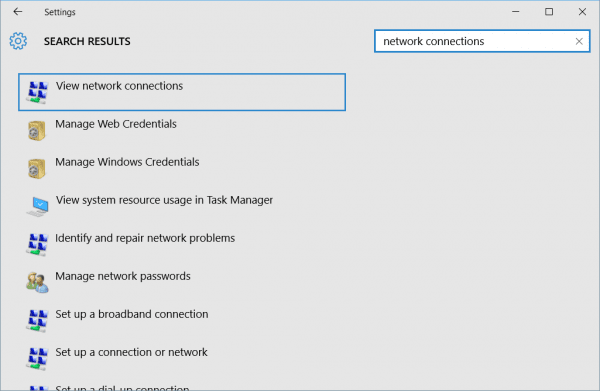
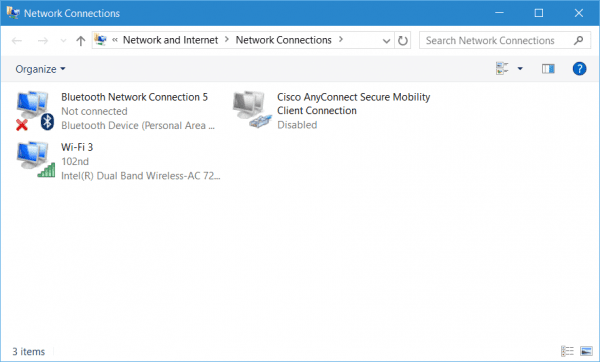
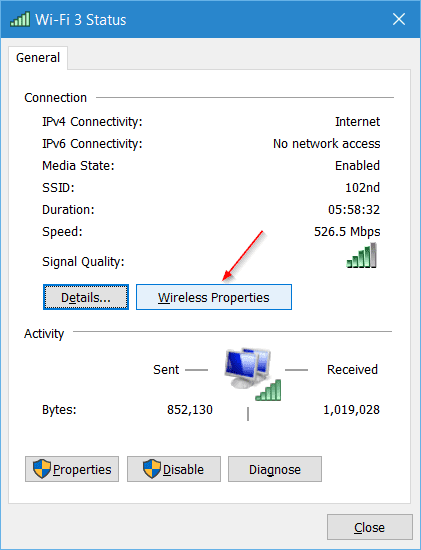

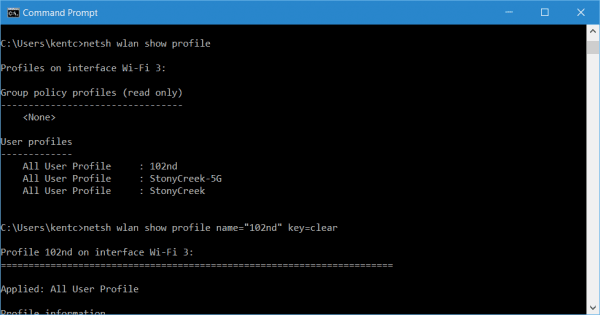
Thank you so much for this valuable tip!
Cheers