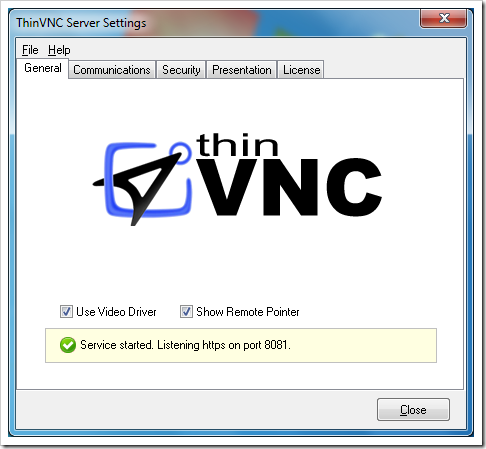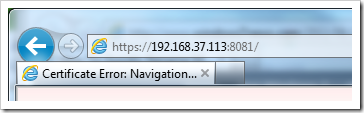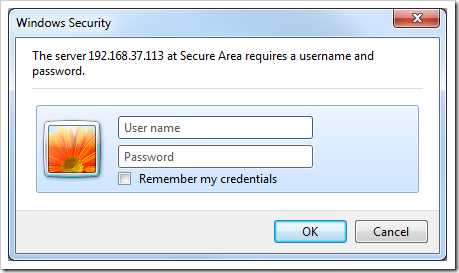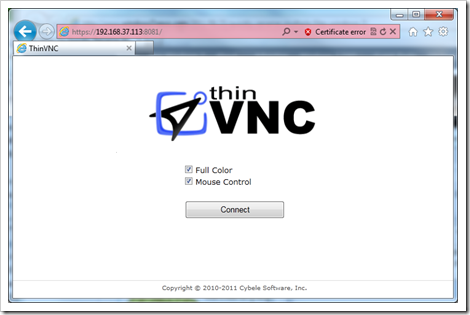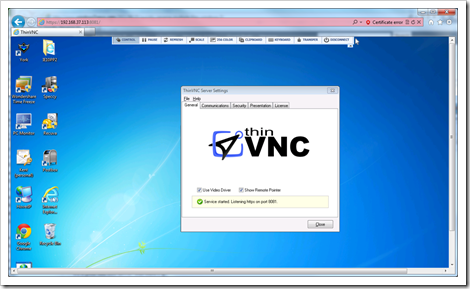One of the ways to remote access any of the Windows computers is using VNC, Virtual Network Computing. And what you normally do is to install a VNC server on a remote computer you want to remote control and a VNC client on a computer and use that to as the remote control console. In another words, you need two pieces of software installed on both computer to make them connect.
There are many VNC-type of solutions out there in the market but ThinVNC might be the only one offering a pure web-based remote access VNC solution. Powered by the latest web technologies like Ajax, Json, and HTML5 canvas, ThinVNC delivers a high-performance remote desktop VNC access over the web, purely using HTTP and SSL protocols.
To start, you still need the VNC server installed on the remote computer. You can download ThinVNC directly from their website and install it onto any Windows systems you want to remote access. The program launches itself once the installation finishes. By default, the service is listening HTTPS on port 8081.
Then, you can enter the address with the port number directly in any browser to make the connection.
You may see a security warning about the digital certificate. It’s ok just clicking on “Continue to this website” option. Then a popup pops up asking for the credential. By default, it’s admin/admin.
You are almost there:
You are now connected.
The nice thing about this is that you don’t need a client nor any add-on, plug-in in addition on top of any browser to make this happen. Just pure web browser through traditional HTTP or HTTPS protocol.
That’s the beauty of the modern web standard, namely HTML5. Therefore, this won’t work on a browser that doesn’t support HTML5, e.g. Internet Explorer 8 or lower. Wait, if unfortunately you are on XP that doesn’t have the chance to get IE 9 installed. You can Install Google ChromeFrame to have the HTML5 support on IE 8.
ThinVNC seems to be the only one that supports HTML5 to have the WebSocket built in that makes the pure HTTP connection through HTML5 possible.