If you have a need to batch convert a large group of Outlook email files into PDF format, here are the ways you can try.
Work with Outlook and Adobe Acrobat Standard
If you have Outlook 2010 or above installed along with a full standard version of Adobe Acrobat, you have three ways to get this job done. But before you dive into it, you need to import all your MSG files into Outlook first. The easiest way of doing it is to create a temporary folder in Outlook and drag all the MSG files into that folder.
Using Adobe’s Combine Files into PDF feature
Open Adobe Acrobat and choose Combine Files into PDF from the Select a Task section. Then open Outlook and drag all the emails you want to convert into the Combined Files window. Once done, click Combine Files button to start converting them.
If everything goes well, you will have a single PDF file for all the messages including the attachments.
Note that, directly dragging and dropping MSG files to the Combine Files window will not work.
Using print option
You can highlight the emails you want to convert and press Ctrl+P to bring up the print dialog box. Select Adobe PDF as the printer and hit Print button to start the converting process.
If the attachments are required, go to Print Options and check the option “Print attached files” before hitting the Print button. The attachments will be saved as separate PDF files.
Using Adobe PDF Automatic Archival
Go to Adobe PDF tab in Outlook and click Setup Automatic Archival.
Add the Outlook folder that contains the message files you want to convert and press Run Archival Now button to start.
To include attachments in the result, go to Settings tab and make sure ” Include all attachments” option is selected.
The final copy is an Adobe PDF Portfolio file that requires Adobe Flash to open.
Online Tool
Zamzar is an online document conversion tool that has a feature that can convert MSG into PDF files. If the number of files is small and the privacy of the documents isn’t your main concern, this online tool could be a very effective choice to get the job done.
Commercial tools
There are a lot of commercial tools available on the market specifically designed for this type of task. If you don’t have a full version of Adobe Acrobat around, spending $40-$50 on one of these tools is not a bad choice. Here are three of them I tested that seem to be pretty good.
- PCVARE MSG to PDF Converter – $49 (leaves watermark on each page in trial version)
- Birdie MSG to PDF Converter – $39 (one file a time in trial version)
- Bitrecover MSG to PDF Wizard – $49 (leaves watermark on each page in trial version)


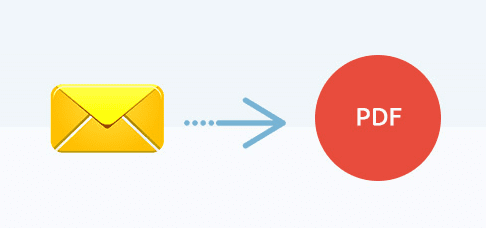
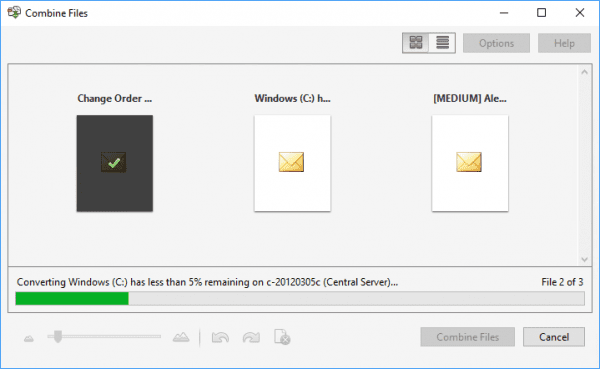
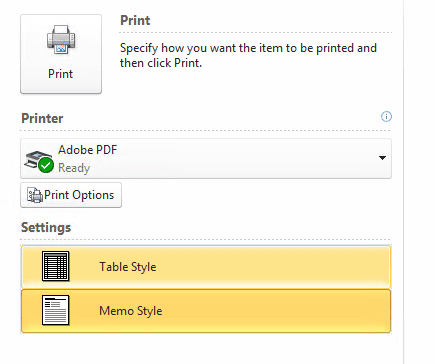
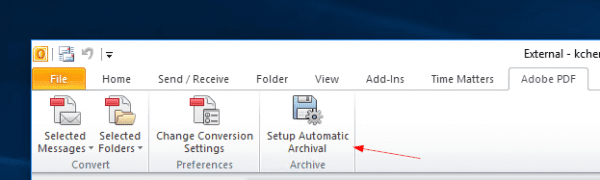
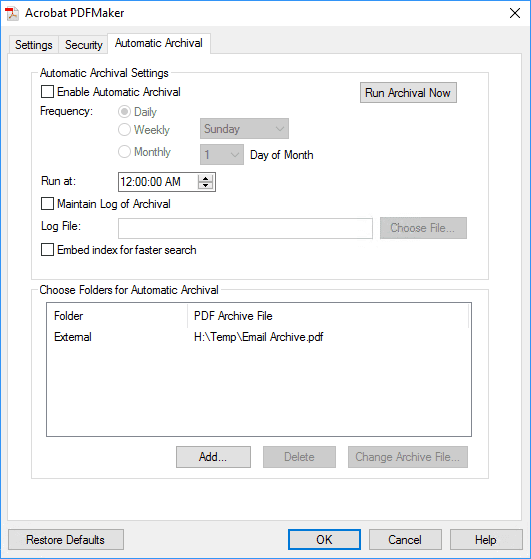
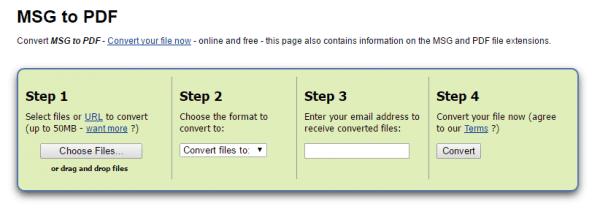
I had need to convert thousands of msg files into pdf with attachments and I used PCVARE msg to pdf converter tool and got complete conversion result within few minutes. Really it works and provides complete conversion outcome as you want.
Hi,
I have used ZOOK MSG to PDF converter which perfectly works for me. It has easy interface which can easily batch export multiple MSG files into PST format in few seconds by preserving the data integrity.
It is 100% recommendable tool for users. It really works!!!
I had a bulk of msg emails and want to convert them into pdf format with their original folder structure. I used PCVARE msg to pdf converter, it gives the accurate and reliable conversion result.
Thank You Angelina, for Sharing such a wonderful tool!!! ZOOK MSG to PDF Converter helps me export my multiple MSG files to PDF format at once in a single click. My all emails will remain saved in same folders and subfolders by preserving the entire email formatting.
I suggest you all to use ZOOK MSG to PDF converter for perfect conversion result as it helps me too.
For More Info: – https://gallery.technet.microsoft.com/Print-MSG-to-PDF-7f856233
Thanks for such useful methods to convert MSG file to PDF file format. This method can only work when a user has a limited number of emails. But, if there are a large number of MSG emails, then it is recommendable to try SysTools MSG to PDF Converter which can help a user to export MSG to PDF in bulk.
For more info: https://medium.com/@Residual/how-to-convert-multiple-msg-files-to-pdf-effectively-6aa0d308b9cc
Thanks for suggesting such wonderful solutions to convert Outlook MSG files to PDF format. You can also try SoftSpire MSG to PDF Converter that provides easy and reliable solution to export unlimited MSG files to PDF at once.
More info : https://www.softspire.com/msg-to-pdf-converter.html
Here is another software for you to successfully convert Outlook MSG files to Adobe PDF document. This tool is very simple to use, provides preview option and supports bulk MSG to PDF migration also. Try its FREE Demo edition and check its efficiency as it converts first 10 MSG files to PDF, as trial.
Read more : https://www.toolstoexport.com/msg/pdf.html
Converting or printing saved MSG mails into Adobe PDF document is now being easy and simple with MSG to PDF email converter tool, it allows you to convert or migrate Outlook email messages to PDF in batch conversion mode, as i have already converted 3429 MSG files to PDF format with no-bug at all till now.
Hope it will helps you to complete your task of printing or converting Outlook messages into PDF, https://www.softweak.com/converter/msg-to-pdf.html
How come that you guys from Toolstoexport, Softspire, Pcvare, Mailsmagic, Bitrecover, Jagware, PerfectDataSoftware and probably another half dozen dummy corporations are spamming over half the Internet with your ever-same MSG to PDF converters?
Is it really necessary that you guys bullshit all over the people like this? That you even had to create these pathetic fake comments above?
I agree. Like vultures exploiting the ridiculous gaps in MS inferior software. Is MS getting kickbacks by providing basic coding to companies who charge a fortune for suites with relatively useless features, often to long standing paying MS software users, who just need a single feature, like printing bulk emails to separate pdf files. Their proprietary, predatory superiority would have every single freeware utility that MS should be providing in their suite as an option, wiped out of existence. It’s more ridiculous with each passing update.
I’m sorry, but this is an incredibly ignorant comment. PDFs are not a Microsoft product, how could MS be getting kickbacks for anything related to software that interacts with PDFs? And how could a failure of a third-party product (Adobe’s PDF format) be a “gap in MS inferior software.” This fails basic logic and reasoning skills.
All of this nonsense you’re spewing about MS providing freeware utilities – you obviously don’t work IT or you’d know just how much free stuff MS includes in their OS. The fact that you can view PDFs at all in IE or Edge is MS giving you free stuff, which they may even have to pay a license to Adobe for since MS doesn’t own the rights to PDFs.
My God, what an entitled piece of work you are.