I was asked by one of my colleagues the other day to extract a portion of a video clip from a DVD disc. The first tool that came up in my mind is the Windows Live Movie Maker but when I fired up the tool I found it doesn’t recognize the DVD format at all. I would have to use another tool to rip and convert the video out of the DVD disc first before using Movie Maker to extract the portion out of it.
So I went out and did a quick research. There are many video manipulating tools out there, some are free while some others don’t. Most of them do DVD rip or video conversion but few of them do the video extraction. Here are two of them that I found and tested and they do the job quite effectively and easily. Thought to share them out to you.
WinX DVD Ripper
Basically, WinX DVD Ripper is a free DVD ripping tool that rips your own DVD copies into many different video formats, including MP4, WMV, AVI, FLV, MOV, MPEG, H.264, with customized profile settings ready to be used. And one of the settings after you loaded the DVD disc into the program is to let you select the time range to specifically tell the tool when the video starts and when it ends. So in stead of converting a whole DVD into a single video and doing the extraction after, you can do these two things in one step with WinX DVD Ripper.
WinX DVD Ripper is 100% free with no string attached. You can simply download from its website and load it up on your computer, and use it. They do offer some commercial editions that cost some money but this free version does get the job done fairly effectively. The downside of the free version is that it only extracts videos from DVD discs, not from other video format. And that’s why I dig a little deep and found another tool that works even better.
Freemake Video Converter
Freemake Video Converter, just like the name says, is a video converter that converts a video source from one format to another. It supports more than 200 input formats, from AVI, MP4, to MP3, AAC, to even JPEG, PNG, and turn them into a video. And you can do all these types of conversions with a single click.
There are 5 types of sources you can choose from, Video file, Audio file, DVD disc, Photo files, or even URLs like YouTube. That’s right. You can use this video converter as a YouTube video download as well. Pretty neat.
To start the conversion, you need to select one of the 5 sources first. And you can choose multiple times from different sources. They will all be added into the file list in the program. Once the files are all selected, simply hit one of the conversion format button to start the process.
Each selected video source has a property setting button next to them. And that’s where you can select the time range to only converter the portion of the videos out of the original video to a different format. Click the button that has a scissors in it, and you can set the starting time and ending time of the video from there.
And that’s it. I used WinX DVD Ripper and successfully extracted a portion of video out of a DVD disc. And I’ve also tried the same with Freemake Video Converter, which succeeded as well. While I strongly believe that there are other tools out there that might work better, I would recommend either of these two tools to any of you who may have the same needs down the road. And if you want to keep one on your computer as a video converting tool, Freemake Video Maker should work better.


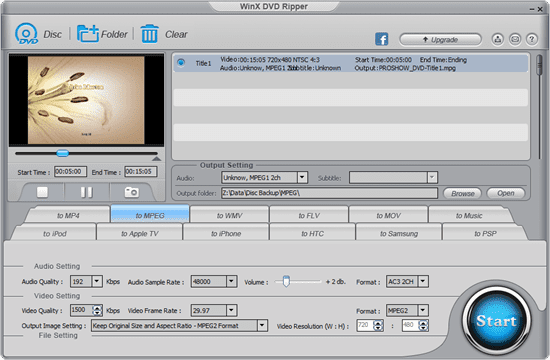
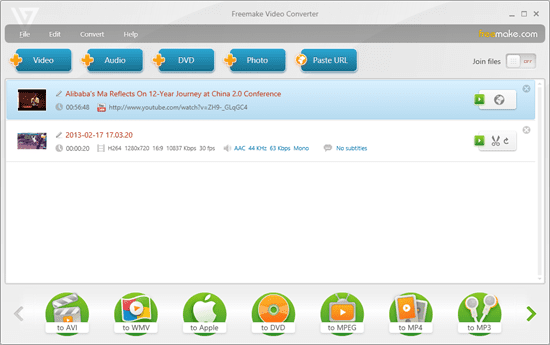

Hi guys, WINXDVD is not free. there is a free trial, but it’s $59.95 to buy and there’s a 50% off sale for the next 3 days. please update your blog
Just use handbrake application lol. Not sponsored tho xD
WINXDVD is NOT free. also the trial only lets you save 5 minutes of video. Please update this as i spent hours ripping dvd’s to learn i have 4 minutes of each chapter of the movie only.