If you have Outlook configured as your main mail client in Windows 10, this is how to re-create your Outlook profile.
You might ask why do you ever want to do this? Well, for one this is a quick way to troubleshoot any unknown issues when there is no obvious path to resolve a malfunction. Especially if your Outlook’s exchange account is tied to your Window’s login (with single-sign-on). In the case below Outlook refuses to establish the connection against Exchange server, while at the same time you are able to access exchange’s webmail. We’ve ruled out network connectivity issues, but Outlook still unable to connect. It’s possible that you have a corrupted Outlook profile, to test out this theory you need to reset your Outlook Profile. Follow the steps below to perform this operation.
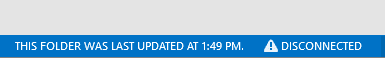
To perform and reset your Outlook profile, you need to go to Control Panel > (search for) mail and find the “Mail (32-bit)” option.
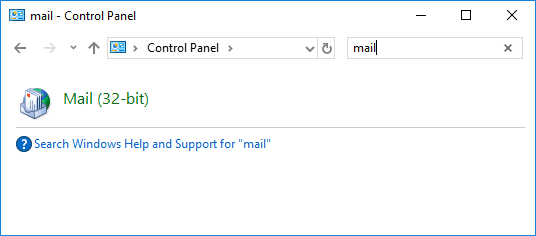
Go follow the link under Profiles > Show Profiles…
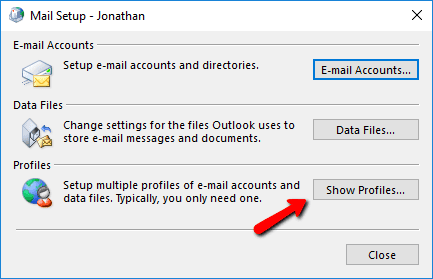
Here you want to select your existing profile and Remove it, then Add a new one.
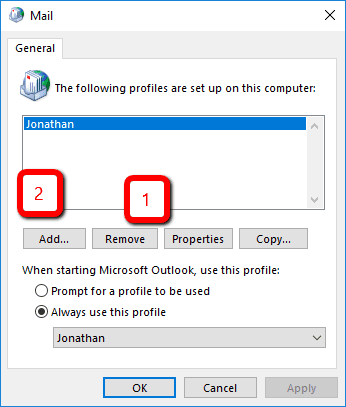
Now, ensure Outlook is fully restarted (have quit the process) and try again. With any luck your Outlook will function again.


THANK YOU SO MUCH!!!!! I can now stop pulling out my hair…
This articles should be in every computer users arsenal for fixing problems with Outlook. It outlines a two minute fix that I spent approximately 30 hours trying different things to get outlook to work properly. Thank you for this clearly written article that helped solve my problem.
This article should be in every computer users arsenal for fixing problems with Outlook. It outlines a two minute fix that I spent approximately 30 hours trying different things to get outlook to work properly. Thank you for this clearly written article that helped solve my problem.