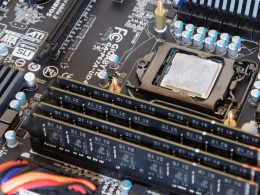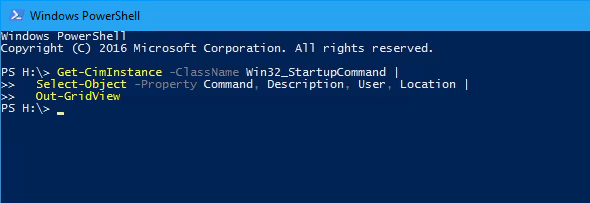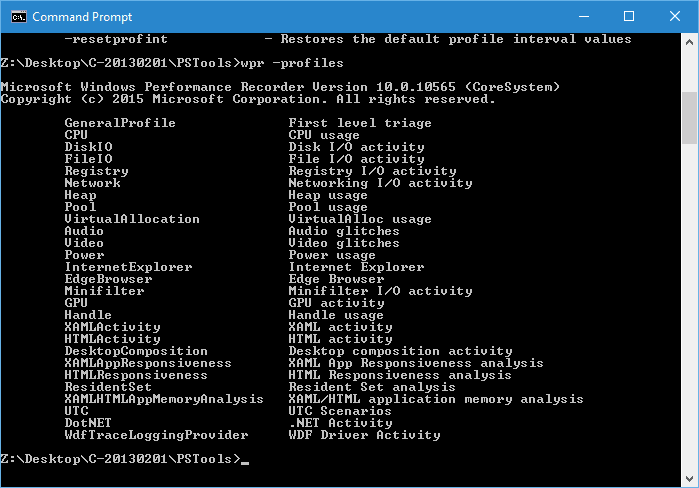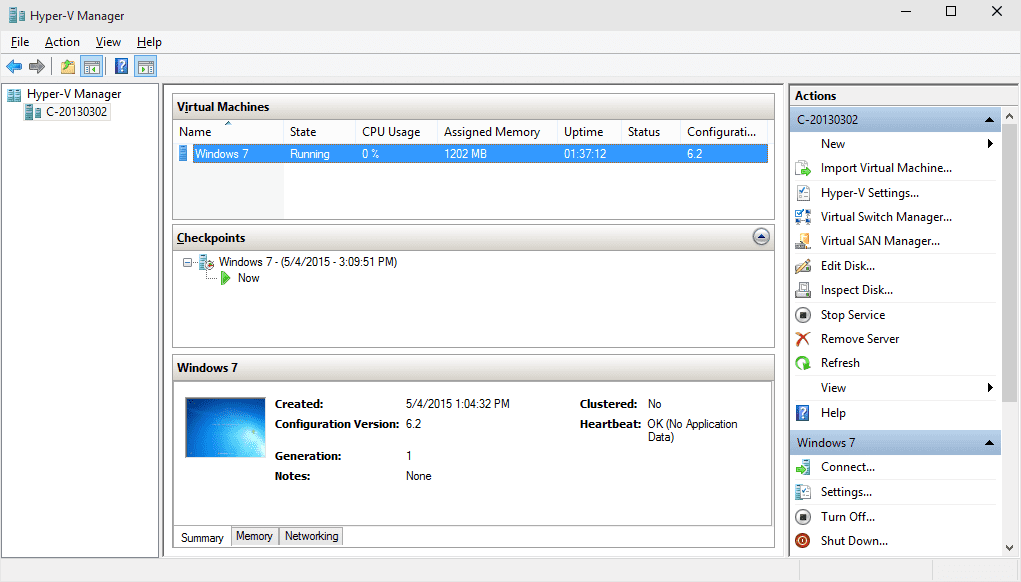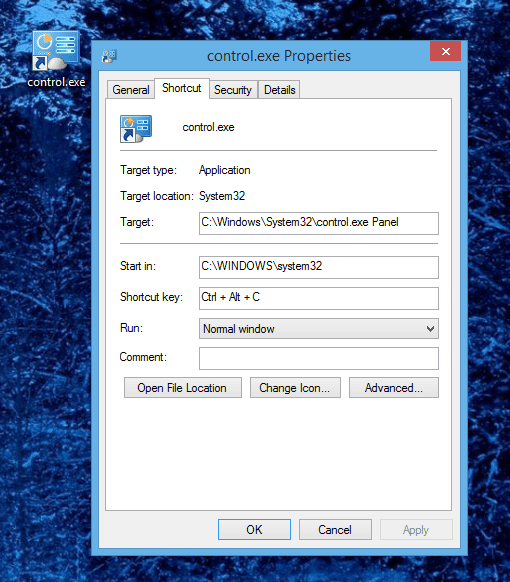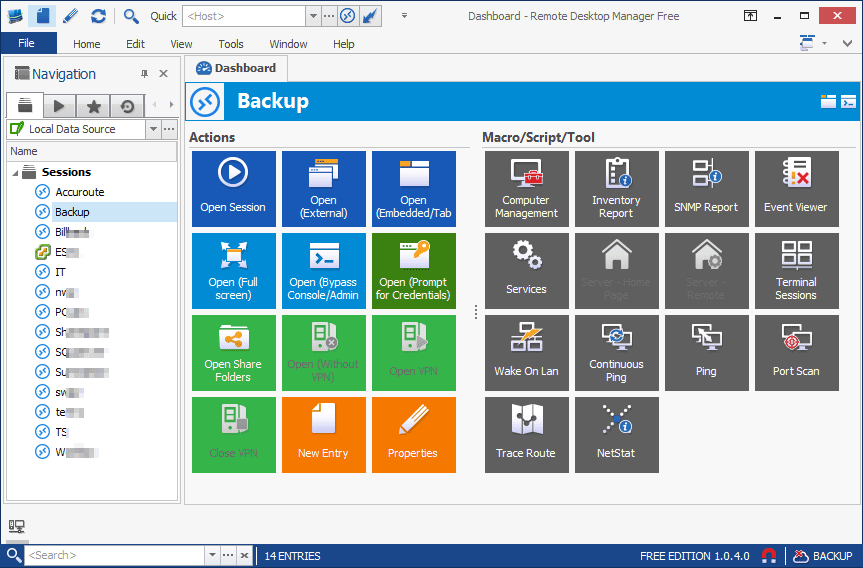How To Run PowerShell Command Line on A Remote Computer
Kent Chen -
0
Sometimes, it's just nice logging into a remote computer to get an interactive environment where you can just type away some commands,...
Windows 10 Tip: How To Restart Video Driver without Rebooting Computer
If you ever run into an issue that requires you to restart the video driver to refresh the display adapter on your Windows 10...
How To Easily Tell Which Type of Memory Stick for My...
When it comes to upgrading your memory to boost the overall performance of your computer, there are many facts to think about, form factor,...
4 Best Free Notepad Alternative Text Editors of 2017 for Windows
Windows has improved dramatically over the years but there is one thing in Windows that remain exactly the same. That's the long-standing Notepad which...
How Many Ways to Shut Down and Restart Your Windows 10...
Microsoft introduced a new Cortana feature that lets you shut down, restart, and log off your computer using your own voice. It will be...
How To Find out Windows Startup Programs in PowerShell
Startup programs in Windows are the programs that start automatically during the startup. There are ways to find them out in Windows, one of...
Windows 10 Comes With Windows Performance Recorder (WPR.exe) Built In
Windows Performance Recorder, aka the WPR.exe, is the useful tool used to troubleshoot performance related issues on your computer. Previously, it's only included in...
How To Enable, Configure and Use Hyper-V on Windows 10
Here is a step-by-step guide on how to turn on Hyper-V feature and use it on Windows 10. Most of the steps are the...
4 Different Ways to Open Control Panel in Windows
Control Panel is a dashboard in Windows with a long list of applets that control your Windows experience. Even though it seems to be replaced by...
Remote Desktop Manager Free is A Must Have All-in-One Management Tool...
When you have so many servers to manage, opening every single one of them in Remote Desktop Clients becomes a thing next to mess....