Got a Google Home as a holiday gifts? If you are amazed at all the things Google assistant can do, lo and behold, there is one more trick Google Home can do that you might not be aware of.
Google Home can also be used as your primary speaker for your desktop PC or any laptop, tablet or smartphone. You can turn Google Home into a Bluetooth speaker and not compromise or sacrifice any of its existing functionality. You can still say command ‘OK Google’ to have it perform tasks while the speaker is paired with your PC. ‘OK Google’ command even works while it’s playing audio as a Bluetooth speaker.
We will explore and show you how to connect Google Home whether is Google Home Max, Google Home or Google Home mini to be paired as a Bluetooth speaker from your Windows PC.
First, go to Google Home, find the Google Home speaker you want to pair it with your desktop.
Next, go find “Paired Bluetooth devices“, tap “Enable Pairing Mode” at the bottom of the screen. Once it turned to “Ready to pair. Connect to Office Speaker”
You can now go to Bluetooth setting on your Windows 10 and find the device named “Office Speaker” when add a new Bluetooth device.
Here is some catch when using Google Home as a paired Bluetooth speaker. It works great for desktop or any stationary laptop it naturally acts as the speaker works out of the box. It can pair to more than one devices, but it will always attempt to connect to the most recent device first. If you want Google Home to switch and pair on another computer you have to forget and remove the device from pairing first. Hope you enjoy the


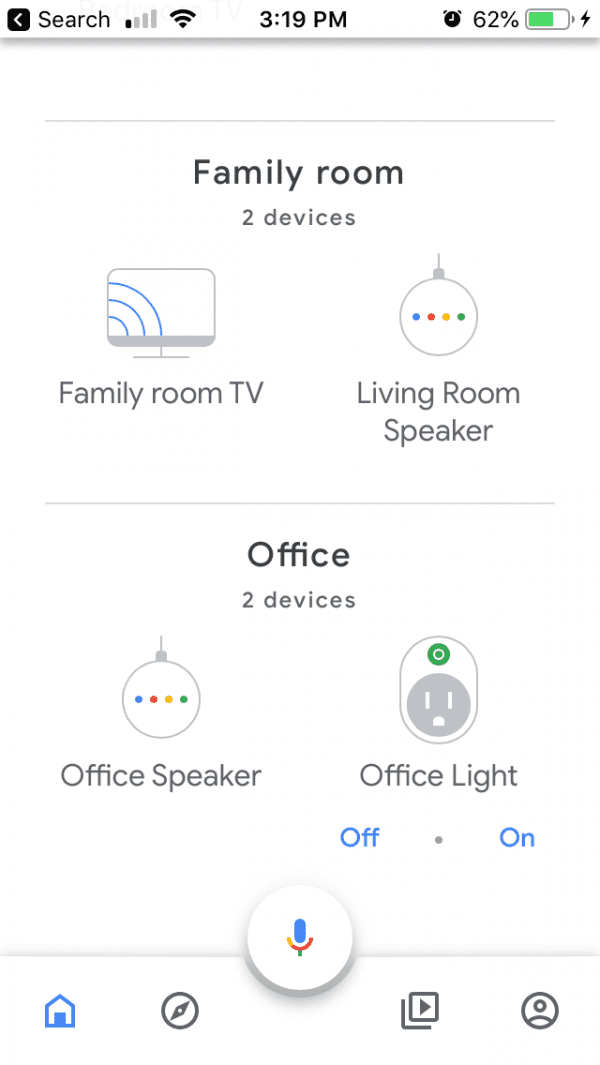
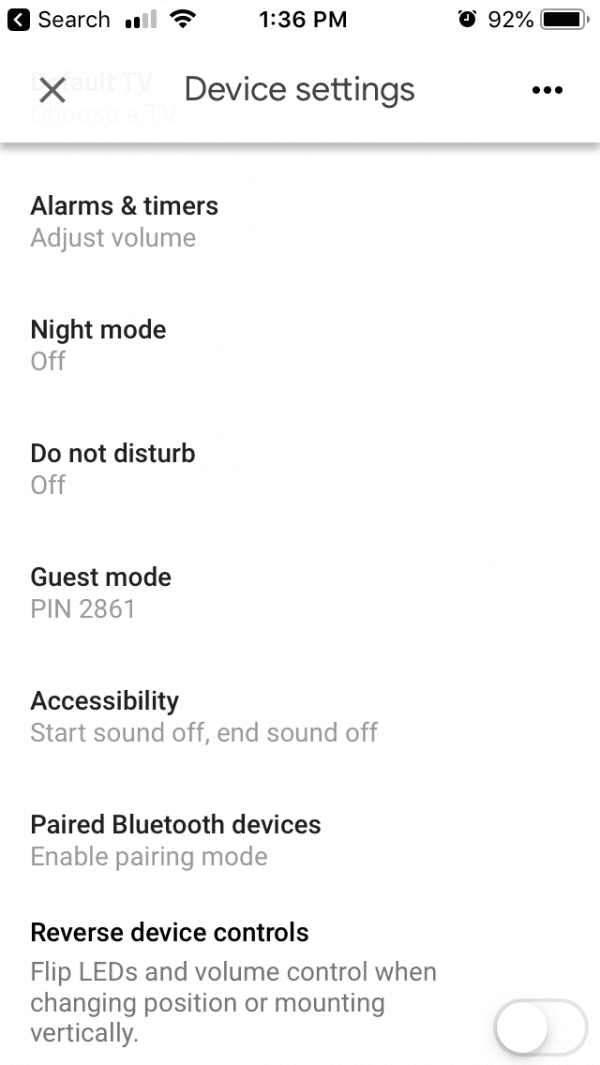



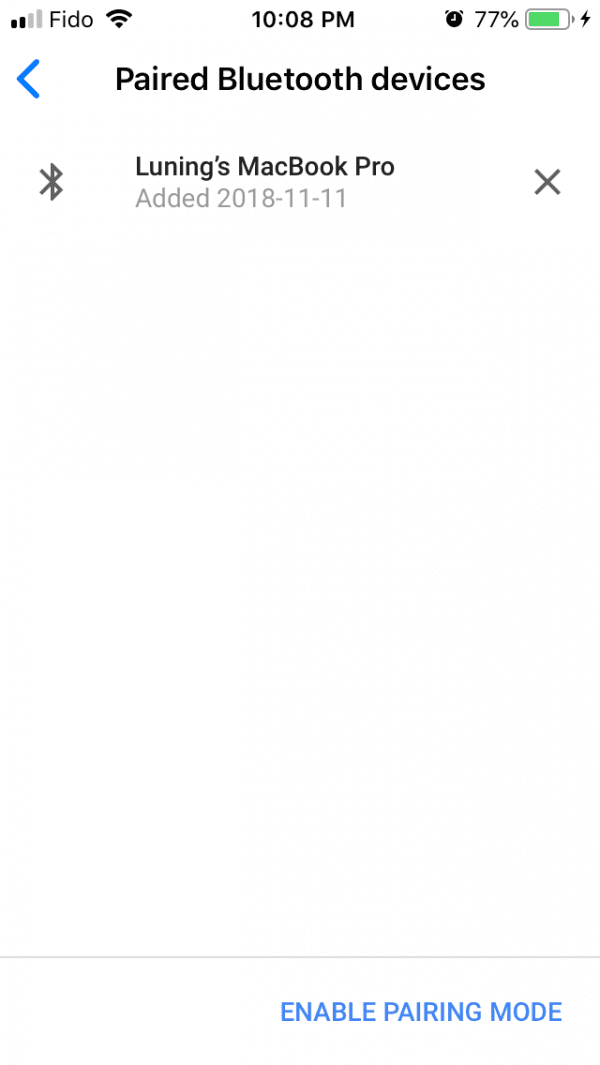
This does NOT work on all software. For example when I edit video’s, they won’t play on my Google Home. YouTube does play via Google Home. Strange.
it should, you can verify if your PC’s speaker is selected as Google Home Bluetooth paired when editing the video. Which app are you using? adobe premiere or others might have override and chose other audio output devices.
I have a chrome box connected to a home via bluetooth and it will not output sound to the home for whatever reason unless I specifically cast to it.
It is asking for a password . what to do? Tried 0000 and 1234
im having the same problem
I’m also having this problem
same here!
me too
I do not have an automated home. All I want to do is use my PC (NOT MY CELL) to cast to my TV I have all sorts of video that I would rather watch on the TV than my monitor. I have a 1st gen chrome cast that keeps telling me to check Google home and that it doesn’t see my Wi-Fi. Can’t load Home onto PC Google Chrome.
I have a 1st gen chromecast too and it still works great. I am using the Google Home app on my phone to configure it to connect to my home wifi.
it isn’t working i have to use my computer. Can any1 help?
will not download google home just redirect to bullshit sites
These instructions are not coherent to follow
I agree with all the disgruntled comments and people above. I queried “how to set up google nest mini from home PC (and NOT iPhone)” and was directed to this site. so far I have not been able to find ANY site with clear-cut easy-to-follow instructions. none of that (that I could find) here ~
It’s because you have to do it through the mobile app headass you can’t set it up on PC
I have connected both my laptop and google home mini to each other via bluetooth as you told me and they say they are both connected to each other but no sound is coming out of the google speaker. I can even turn the volume of the google home up/down with my laptop but the only problem is no sound is coming out. Any ideas? Thanks!
the same problem I have
Hiya, I was having same problem, tried to connect 10 times – nothing. The device was NOT showing under ‘audio’.
FIX – I then told Google Mini to Pair AUDIO device – and it worked. Hope this helps
Do you need any more hints fellas? :))) I got a Google mini as a gift and the farking thing is as useless as a pair of tits on a donkey. Just get yerself a plug in speaker ffs… If you have to complete a robotics degree to make a speaker sound, it’s probably easier to go to a product of a company that know what they are doing and how to make a product that works.
Thanks for your comment, I actually snorted a laugh haha. Was gonna get one now I won’t.
Thank you very much; you have really solved my issue. I was looking for this information to connect my Google home with Windows PC. You have really eased my work, loved your writing skill as well. Please keep sharing more!
For those, who tried to connect it, and it needed to enter password for the device connection, then you just have to buy new bluetooth adapter, because you may have older version of bluetooth. If you want to connect it, you should need Bluetooth 4.0, or better. Costs around 15-20$. It depends on which country you are. Hope that fixes the problem.
Work great no issue fallow the how to and if if thos not try on first try keep trying it will work 🙂
Hi,i managed to connect by asking google to enable pairing,now,in windows it connects but it appears as other devices not audio so i cant select it as output device like i do with other bluetooth audio devices…..
Same here. It worked once though…now it’s impossible to make it recognized as audio device in spite of reboots etc,…
Yeah, I am also having this problem.
I can not believe that Google Mini does not work on 5G. Yet Google is an innovator of technology and does have the ability to create updates to this product. What is this garbage that I need a cell phone to download the app? I am at home, and want it to work from my computer. NOT A PHONE. Why isn’t this written on the package? I just wasted my time going across town to get this stupid product. Please do not waste your money. I am NOT going to buy a cell phone and downgrade from 5G just to use this toy. I am in the process of creating a virtual phone using Google’s Android Studio, but now I realize that it also runs off of the same network I have which is 5G, so it won’t work either. I was so excited to finally get this, now it has turned into a nightmare.
Thank you @Jonathan
I received a Nest Mini and want to set it up next to my laptop so I can ask about stuff I need to know. I plugged it into the power and it flashed and spoke and I got onto the google site it said to do but it won’t show me how to connect it to the laptop. I’m elderly and only understand the basics but I was assured that it was easy to do. HELP ME!
What you need is the Google Home app on your phone. Tap the add button to add the new device and follow the instruction. It’s quite straightforward.
Once added, you then tap the connected device, go to the Gear icon and enable Bluetooth feature.
It worked for me!
I connected to my PC just fine. I had to go to the volume/speaker option down in the right hand corner of my PC (usually where your WIFI option is, and left click once then it shows which speaker your currently connected to, I clicked it and it dropped down a menu and that is where I found the google home mini, it came up under “FAMILY ROOM” and now it acts as ,y TV, it now connects and I’m able to use YouTube and even stream movies and hear the movies on my Google Mini. (My computer is connected tp my TV via HDMI) Hope this helps ya’ll! God Bless!
I wanted use my PC (HP Eliteone with Bang&Olafson speakers) playing the music from the Home nest hub to my PC. So the music going to my PC not from my Pc to home. Are that possible. With this it works fine bud the wrong way.
FIX
Tell the Google Min to pair ‘Audio’ device.
It now shows in my speaker options.
It was showing under ‘perephial devices’ previously and would not connect to audio despite all my best efforts. This did the trick for me.
This is not even close to the same thing as connecting to a PC.