Got an Xbox One during your holiday? There are many cool things you can do with Xbox One one of the best feature that I think Microsoft nailed it is the ability to stream Xbox One from any Windows 10 machine within your local home network. Now you have the freedom to game anywhere in your home, any room play any Xbox Games or Apps on any Windows 10.
One prerequisite to stream Xbox One from Windows 10 is you must have an Xbox One controller connected to your PC either via the wire or wireless (require Xbox One Wireless Controller Adapter). This requirement can be problematic especially if you have a limited number of Controllers or just want to remote stream Xbox One for other none gaming functions like watching TVs.
Thankfully there is a project that allows you to use your Keyboard and Mouse to remote control your Xbox One. Head over to https://github.com/fqlx/XboxKeyboardMouse for more details. We will guide you on how to setup and correctly use this project.
First you need to download SlimDX Runtime .NET 4.0 x86 (January 2012).msi. This dependency isn’t well documented on the GitHub repo, only through few in-depth Google search, you will then land the right page to download the runtime. Next, download and install XboxKeyboardMouse.
Once you have installed XboxKeyboardMouse keep that running in the background. As long as you don’t have Xbox app open the ‘fake controller’ won’t be active.
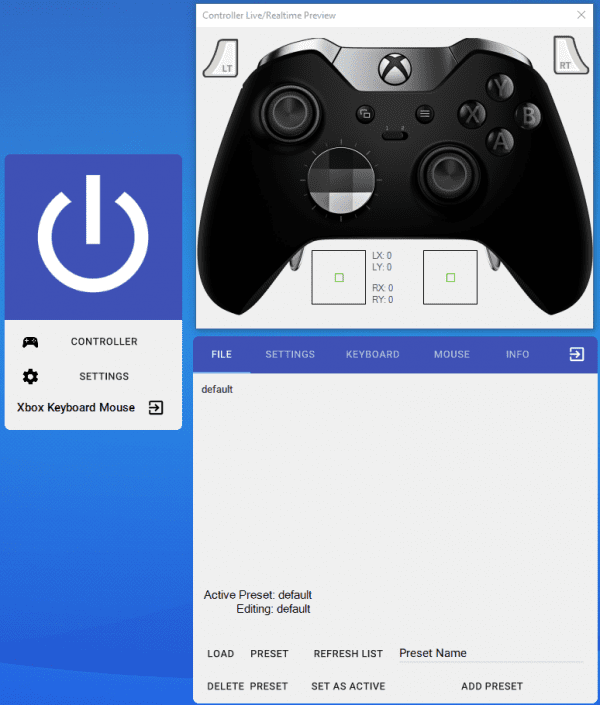
You can custom map what keyboard or mouse goes with a Xbox Controller button, below is the default layout.
| Keyboard/Mouse | Xbox Controller |
|---|---|
| Space | A |
| Left Ctrl | B |
| R | X |
| Number 1 | Y |
| Q | Right Bumper |
| E | Left Bumper |
| Left Shift | Left Stick Click |
| C | Right Stick Click |
| B | Start/Menu |
| V | Select/Back/Nav |
| Tilde | Xbox Logo/Guide |
| Arrow Keys | DPAD |
| Left Click | Right Trigger |
| Right Click | Left Trigger |
| WASD | Left Stick |
| Mouse | Right Stick |
| F12 | (Set Dead Zone) |
| F11 | (Adjust Dead Zone) |

Once you have activated the fake Keyboard and Mouse controller, streaming Xbox One via the Windows Xbox app will no longer give you an warning on no controller is found. Instead you can safely navigate around Xbox One via your keyboard and mouse. You will also notice the controller menu turned to green once they are activated.

If you do plan to multi task between Xbox app streaming Xbox One and other tasks the fake controller might override some of the keyboard or mouse input. You might occasionally run into glitch or weird behavior on other apps if you have this fake controller running in the background. It’s recommended to exit the Xbox One simulator once you are done streaming. Now go enjoy your Xbox One from any where in your home network!


I tried to rebind the settings, it told me there was an error, and when i closed the program it wouldn’t start again. I still can’t get it to open anymore and i’ve reinstalled 7 times 🙁
have you downloaded and restarted your PC after installing the prerequisite SlimDX Runtime .NET 4.0 x86 (January 2012).msi?
Is there a way to stream XBOX One to PC and use an XBOX One Controller for some controls and use the Keyboard and Mouse for other controls? Example, I want to use the Controller for movement and attack, as well as camera movement, but I also want to be able to use mouse for camera and other keyboard keys for other functions.
how do you activate the fake controller?
It activates as soon as the xbox console companion is booted up, and the cursor is bound to the centre of the screen.
Damn, I thought this meant you could play games like Tekken using the keyboard/mouse:(
Does this method mean you can perhaps play games such as Tekken on XBOX?
Or is it just to manoeuvre around the home screen etc?
mine opens but closes straight away, also does it work for the new xbox game stream test app for the series s and x
This works great, but I can’t remap the left and right mouse buttons, or the middle mouse button.
so i got the program to work, but the mouse sensitivity is garbage. is there a way to make the mouse movement more smooth?
There’s a way to its in the settings on the far right
is it for all games or just ones that support keyboard and mouse on xbox
it tricks it into thinking your keyboard is an xbox controller, so you can play anything and customize binds