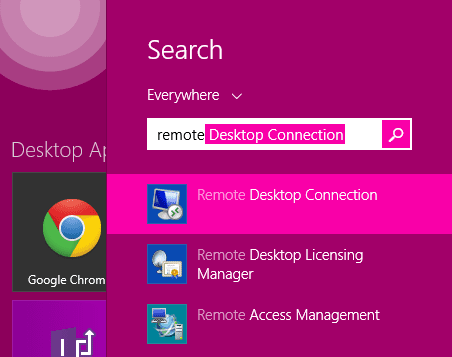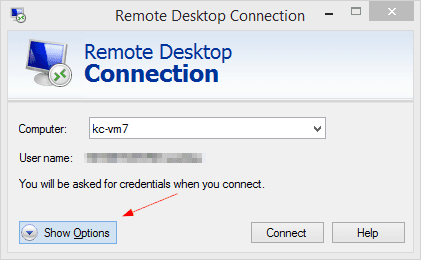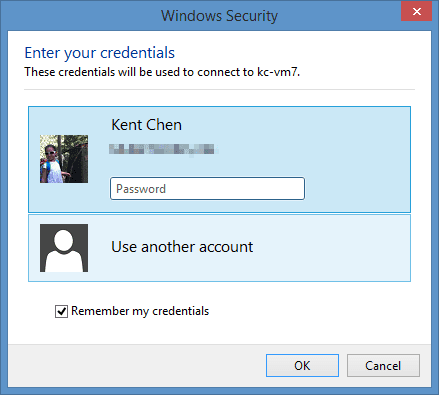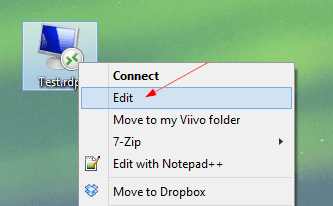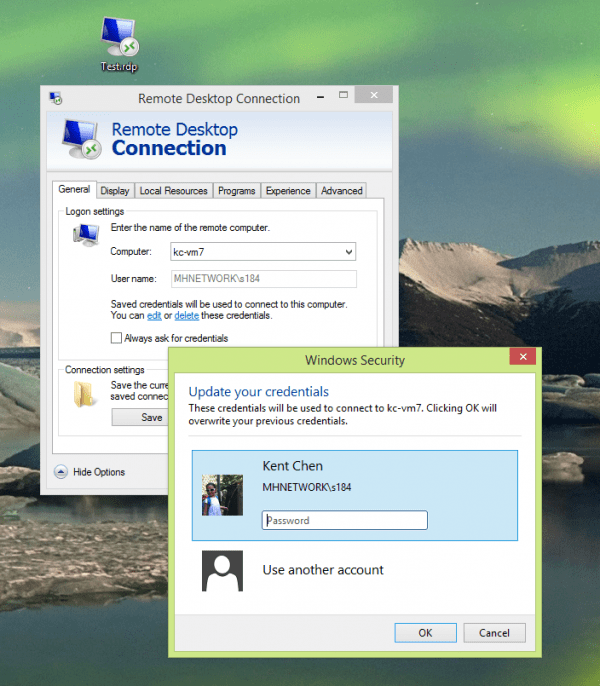I have to admit that it’s quite convenient that I can log into a remote computer via RDP without typing in my password every single time. But before doing this, I also have to suggest that you will need a good password in place to lock your user account. A simple or none password to your Windows and having a saved password for RDP connection will breach to your remote network fairly quickly.
And here are the steps that you can refer to:
1. Launch Remote Desktop Connection.
Start typing “Remote Desktop” on Start Screen and click it from the search list to launch.
2. Click Show Options to extend the option list.
3. Type in the username, check the option “Allow me to save credentials“, and click Save As… button to save this setting in a dedicated RDP file, preferably maybe on the desktop.
4. And connect. When prompted by Windows Security popup asking for password, type in your credential, and make sure the option “Remember my credentials” is ticked before hitting that OK button.
Next time when you double click the RDP file on your desktop, it will take you straight to your remote computer’s desktop without typing in the password.
But when you see the Windows Security popup starting to appear again asking for your credential, it’s either you’ve changed your password lately or the setting has been altered.
Right-click your RDP file on your desktop and select Edit.
And check to make sure the option “Always ask for credentials” is unchecked, or click Edit link there to update your password.
So is it really safe to save my remote password on a local computer?
The answer is like this, Yes if you have a good password in place on a local computer, and No if you don’t.
Basically, the saved passwords are saved under what’s called the Credential Manager, aka the Vault, in each user’s profile, and are encrypted with the SHA has with the user’s login password. Without that hash, basically the password, they are cannot be decrypted, even with those password reset tools. And that’s why you do need a good, strong password for your local user account in the first place.