The Internet of Things (IoT) is a popular term, many of you have probably heard of it. IoP can be found on the thermostat, smoke alarm, IP cameras and may more connected gadgets. Among those new gadgets, IP camera and personal security monitoring system are probably the most used devices of all the IoT.
RTSP stands for Real Time Streaming Protocol it’s the backbone of most of the IP cameras. Many application that is used to stream videos from those cameras is using this protocol. If you know the device manufacture chances are you can find out it’s RTSP streaming URL. Below is an example how to use VLC to open any RTSP streams, no propitiatory software necessary.
How To Stream RTSP In VLC
First launch VLC > Media > Stream …
Go to Network tab, here VLC displays some example of what type of URLs it’s expecting, one of which is RTSP protocol stream.
Now this step is tricky, you need to find a valid RTSP stream URL and enter at the URL input below. There are additional settings you might be able to configure if select “Show more options”
Once you are happy with the setting, click Stream’s dropdown > Play
If the camera has RTSP authentication turned on, you will receive a prompt from VLC to enter the Username and password.
After you successfully entered the stream with all valid credentials you will be able to stream live video from the IP camera right in VLC.
The resolution you are streaming will be based on the camera’s capability and setting. VLC supports pretty much any output the camera spits out. This also allows you to view any video stream from any manufacturer as long as you know their RTSP’s stream URL.


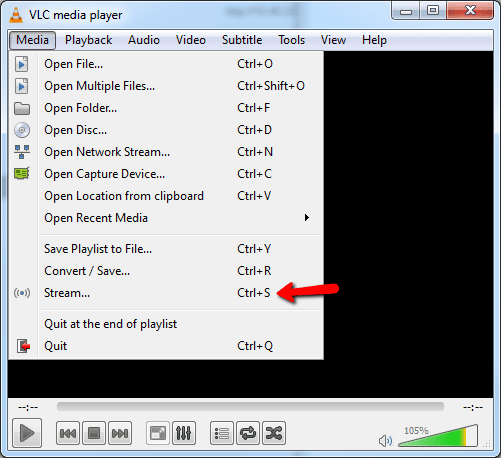
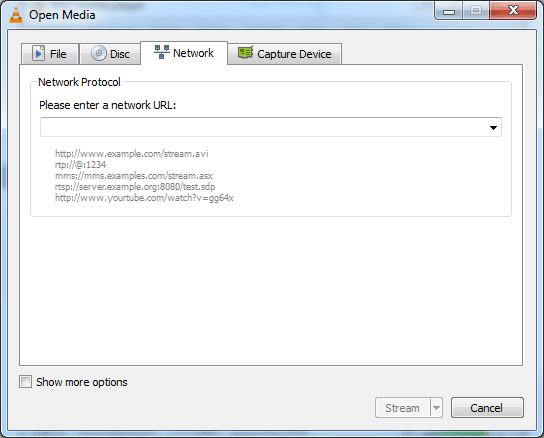
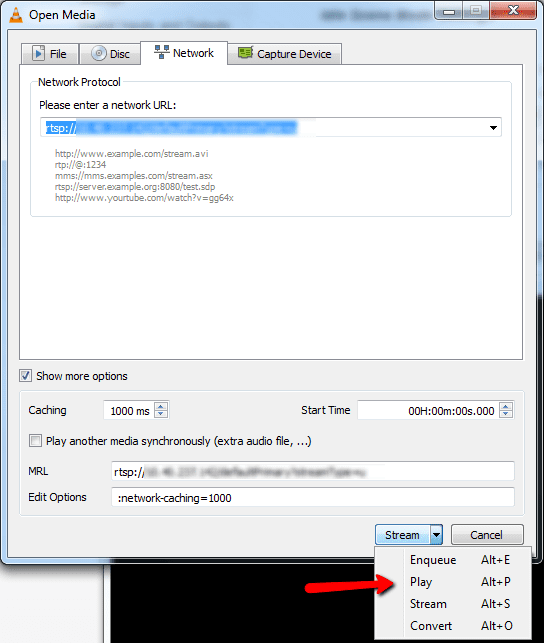
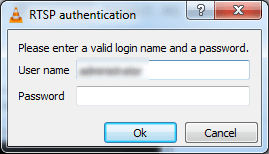
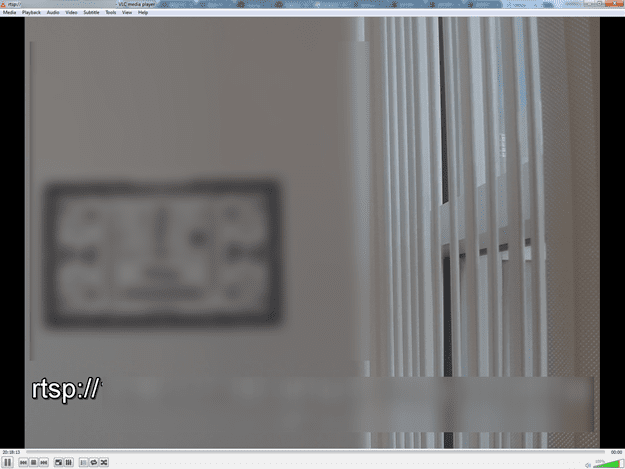
This is incorrect. This is how to PLAY an RTSP stream, not how to Stream an RTSP stream.