In this guide, we explore the best freeware for Windows 11.
We hope freeware excites you as much as it excites us. However, there is much to choose from on the new Windows OS. We plan to take the stress away from you. So, we have done all the necessary research and compiled the absolute best in this guide. Let us get to it.
Productivity Boosters
1. LibreOffice – Open-Source Office Suite
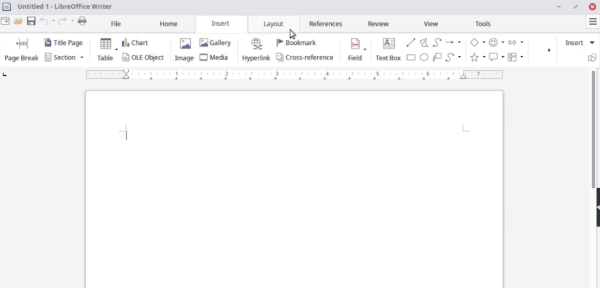
If you prefer not to subscribe to Microsoft 365, try LibreOffice, the open-source office productivity suite. The suite has word processing, presentation, spreadsheet, and drawing applications.
The word processor gives extensive processing tools and supports multiple formats, including ODT, DOCX, RTF, and PDF.
You will be able to do complex calculations on the spreadsheet as well as create very beautiful charts and graphs.
→ Download
2. FocusWriter – Great Writing App option
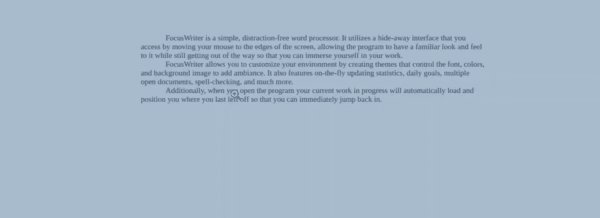
If you seek distraction-free writing software, you must try FocusWriter. It is great because it will hide every toolbar and menu item, allowing you to focus only on writing.
You may also enjoy its basic features that help you keep track, like the word counter and pomodoro counter.
→ Download
3. Clipchamp – Video Editing
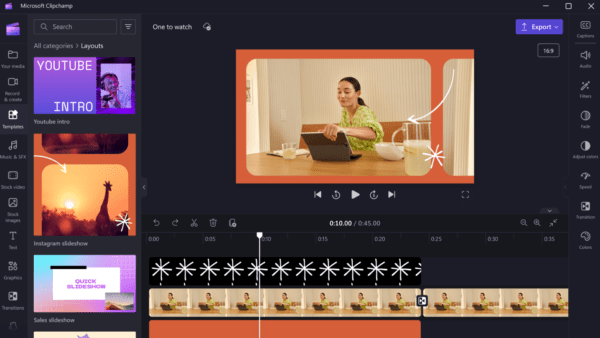
Video editing software can be very expensive, yet for many Windows users, they are indispensable. Clipchamp is a great freeware alternative for Windows 11 users.
This application is great for mixing photos into visually striking slideshow films that stand out on social media.
It is an excellent app for improving your media, adding dynamic text or frames, and using filters to change the colors of the movie. You may also use its video templates to create customized meme videos quickly and easily.
→ Download
4. Download OBS Studio – Live Streaming and Recording
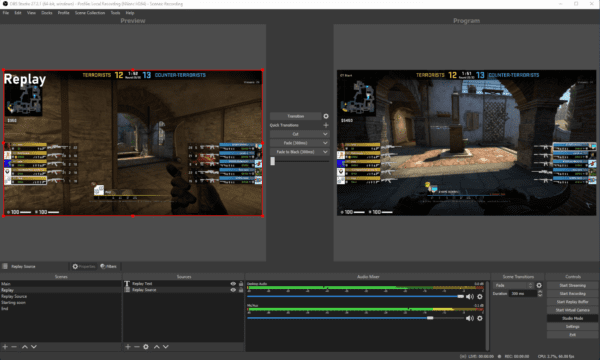
Download OBS Studio is so feature-rich that you will hardly believe it is a Windows 11 freeware. It is about the best option available for live streaming and recording software.
It is highly beneficial for creating tutorials, recording gameplay, or live streaming on platforms like Twitch and YouTube.
Some core features we love include screen recording, adding text, encoding, and graphic overlays. OBS uses community-developed plugins that are great for extending functionality.
→ Download
Security and Privacy
5. Malwarebytes Free – Antivirus
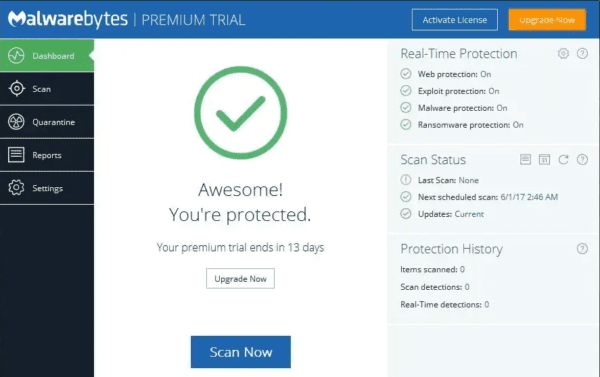
You may consider many anti-malware programs for Windows 11; Malwarebytes is an option that offers free features that would protect your computer.
Some features we love include malware scans, phishing protection, ransomware, exploit protection, and browser guard.
→ Download
System Utilities
6. Defraggler – Great for Drive Optimization
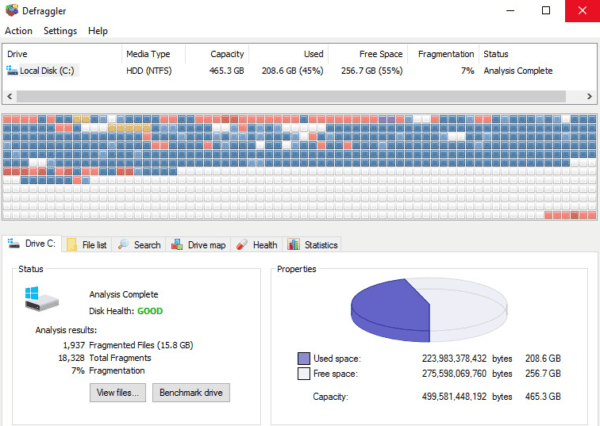
The hard drive is a common culprit when your computer becomes slow and performs poorly. You may use the Defraggler Windows 11 freeware to defragment entire drives, individual files, or folders.
It is very robust, especially for freeware. It allows you to analyze drives and will visually analyze fragmented files to make them more understandable.
You may even configure automatic defrag sessions, a handy way of doing the work when you are not really busy on the computer.
→ Download
7. Speccy – Temperature Monitor
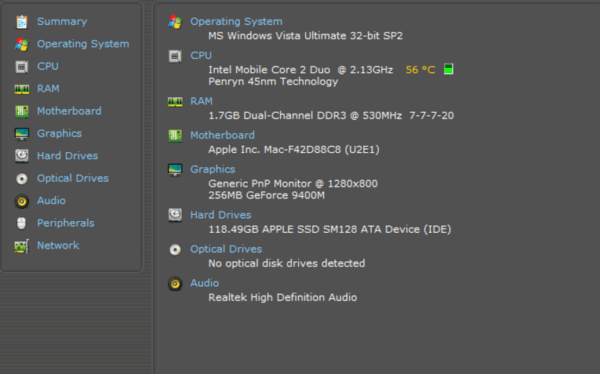
If you have heard of the popular Ccleaner tool, then you may know Speccy. They share the same creator.
This freeware app offers detailed monitoring and information about your computer hardware and software.
You will get an in-depth view of your RAM, CPU, motherboard, graphics card, and storage drives. However, it excels most at offering comprehensive data displays like temperatures and fan speeds.
→ Download
Entertainment
8. VLC Media Player – Multimedia Player
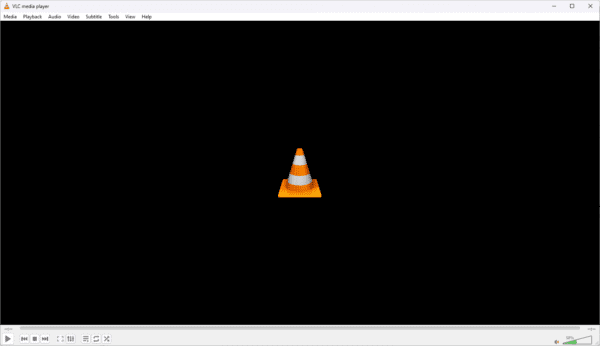
VLC Media Player combines two of the things we love the most, free and open-source. It, however, competes very well with paid options as it processes an extensive feature list.
VLC plays almost everything you throw at it, including DVDs, CDs, VCDs, audio files, and most video and audio codecs.
This tool offers robust subtitle support, customization options, and advanced features like video conversion, screen recording, and playback speed adjustment.
→ Download
9. Steam – Gaming Distribution Platform
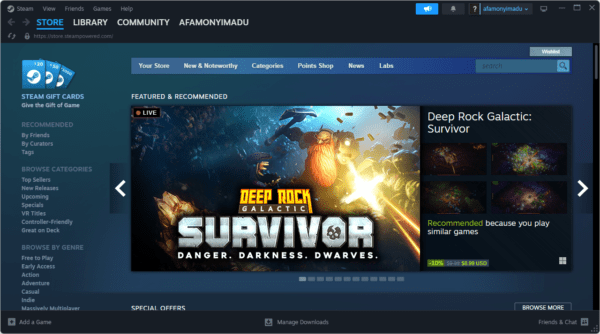
Technically, Steam may not be freeware, but it is a conduit to so many free-to-play games on Windows 11. This makes it a vital tool if you need diverse and engaging gaming experiences.
It, however, extends beyond free gaming. Steam offers paid titles through demos, tweaks existing games with user-created mods, and connects with fellow gamers via forums, groups, and chat functions.
With some Settings tweaks, you get the most expansive gaming experiences on Windows 11.
→ Download
Enjoy Premium Experiences with Windows 11 Freeware
Not everything has to be paid. And on Windows 11, some of the coolest tools are often offered for free. In this guide, we have covered some of the best freeware you may download on Windows 11.
Did we omit any of your favorites? Lastly, let us know in the comment section below.

