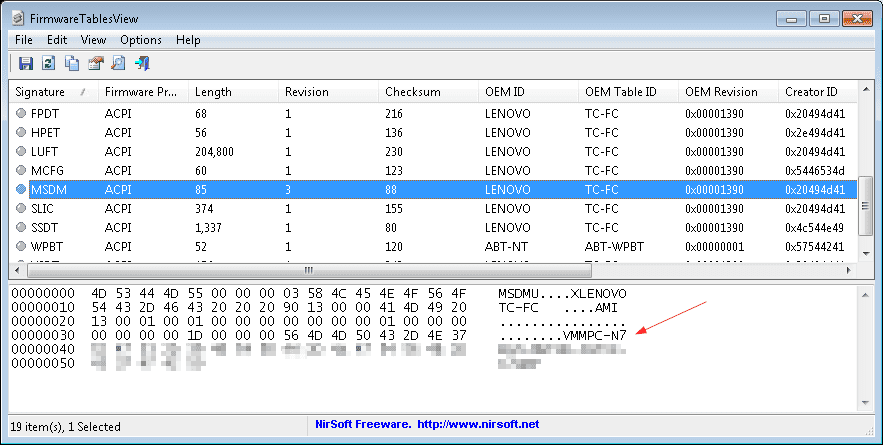FirmwareTablesView is a new simple tool from NirSoft that displays a list of firmware tables, such as ACPI, SMBIOS, etc., stored on your system. You can view the content of these tables in Hex format or export them to a binary file. It works on Windows from Vista and up, both 32-bit and 64-bit.
The utility is simple enough but serves one important task for Windows 8 OEM computers. As we all know, since Windows 8, the product key is now embedded in BIOS, instead of printed on a sticky note on the physical box, and can be retrieved and activated automatically during the activation process. Ideally, you will never need to be asked for one to activate your computer but it would be save if you can retrieve it from your BIOS and save it on file.
And this utility can just do that for you. Once it’s launched, look for the MSDM line, and highlight it. The embedded key will show up right in front of your eyes.
Just like other NirSoft utilities, FirmwareTableView is completely free and portable.
If you have trouble retrieving keys from BIOS using this tool, check out this post for more information.