Note: new updated info on Windows 8.1 at the bottom of this post. Check it out.
Here is what you get if you are trying to log 2 or more accounts into one Windows 8 machine at the same time:
Another user is signed in. If you continue, they will be disconnected.
Basically, it’s telling you that you can switch users while still keeping all users’ data alive but you can only access one user account at any given time.
But here is a tweaking tool that can alter this setting to literally allow unlimited concurrent user access, through remote desktop connection.
Warning: before you do the patch, create a system restore point or back up termsrv.dll file in c:\windows\system32 folder, just in case something goes wrong along the way.
Once you’ve done the backup, go to this webpage and download “Windows 8 Patcher.exe” file from there. Note that the patcher is no longer working on Windows 8.1. Go to the bottom of the page to check the updates how to get Windows 8.1 patched up with multi-current RDP sessions.
Save all your work, and double-click the file to launch the patcher, which applies the patch to the termsrv.dll file and automatically restarts your computer in 8 seconds.
All done and ready to rock after the reboot. A fairly simple and painless process.
Now, let’s test. I fired up my laptop and launched RDP client twice and was able to connect to this patched Windows 8 computer with two different user accounts I previously set up. It works like a charm.
So what kind of magic this patcher did to make this happen? Basically, it did two things, one to patch the termsrv.dll to allow multi-concurrent users to log in, and one to make two registry changes to allow the TS connection in.
HKLM\System\CurrentControlSet\Control\Terminal Server\
fDenyTSConnections (DWORD) = 0
fSingleSessionPerUser (DWORD) = 0
And that’s it and enjoy.
/updated on Nov. 12, 2014/
The above method works fine in Windows 8 but not in Windows 8.1. If you are on Windows 8.1 and would like to do the same, follow the following steps.
1. Download the zipped patch file (direct download link) that includes both original and patched version of termsrv.dll file for both 32-bit and 64-bit editions.
2. Stop Remote Desktop Services service from Services MMC console.
3. Replace the ownership of the termsrv.dll file in Windows\System32 folder with a user account that has local admin privilege. And give that user a full control permission on termsrv.dll file.
4. Make a copy of original termsrv.dll file and overwrite it with one from zipped patch file downloaded on step 1.
5. Restart Remote Desktop Services or reboot your computer.
Now let’s try it again. I fired up the patched Windows 8 and logged in through RDP client using two different user accounts. On the console, you will see something like this that shows two different user accounts simultaneously signed on at the same time.
If you are looking for doing the same thing on Windows 7 or Windows 10 computers, check out the following posts.
- Enabling multiple concurrent RDP sessions on Windows 10
- Enabling multiple concurrent RDP sessions on Windows 7



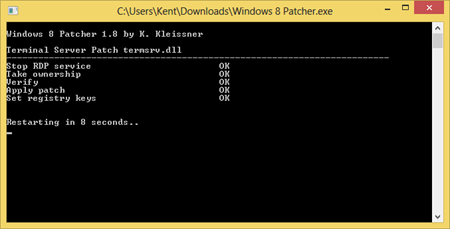
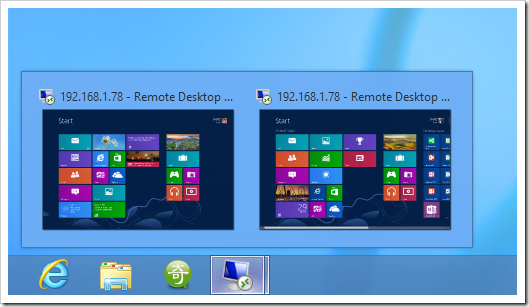
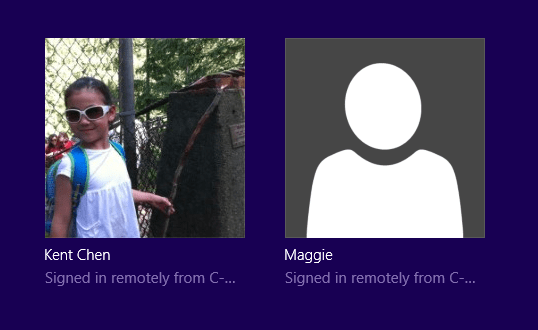
This information is valid and the patcher (and all aspects of this guide) functioned perfectly. Thank you, makes my home desktop much more useful if someone at home can use it while I can from school.
Does this patch work for both 32 and 64 bit systems? If not, is there one specifically for 64 bit? Thanks!
will this allow a local session in addition to multiple remote sessions?
yes, it will allow this type of use case.
Is this way of tweaking legal / compliant as per Microsoft Licensing or is there any disclaimer!
Watch out for a sound problem with this fix – a user who wants to login via Remote Desktop while another user is logged on locally must first set audio to ‘Do not play’ or they will break the local sound system and it can only be recovered by rebooting.
don’t works in windows 8.1 enterprise
Author, you probably need to mention that applying this will likely invalidate any windows license you have
Thank you, works just fine. 🙂
Windows 8.1?
This method does not work in 8.1.
https://drive.google.com/file/d/0B9r7DQu0wGxCY0szaGRyUDZGZ1E/edit?usp=sharing
This works on 8.1
Here is a post http://forums.mydigitallife.info/threads/47610-How-to-crack-the-quot-termsrv-dll-quot-in-windows-8-1/page11?p=833813#post833813 to allow multiple concurrent users log in windows 8.1 through Remote Desktop.
works perfectly in windows 8.1 enterprise , thx
Used ammyy admin. Worked fine for me.
Excellent. Superb Works like a charm on my Windows 8.1 Pro 64-Bit. I am able to connect 3 sessions simultaneously. Thanks a lot.