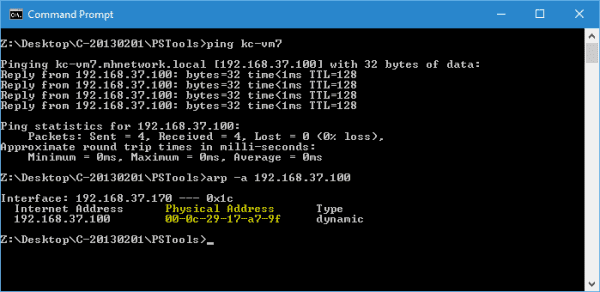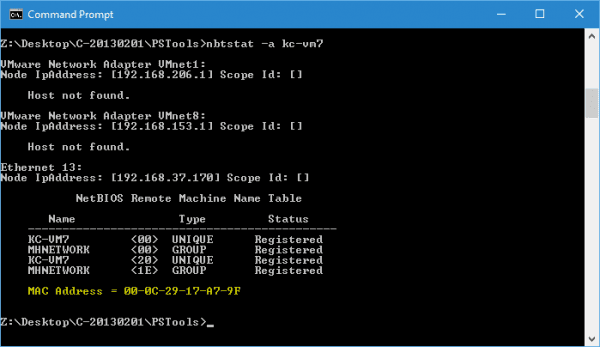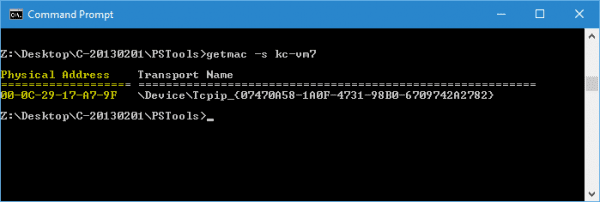As we all know, we can use the command line IPConfig to get the MAC address of the network adapter installed on the local computer but to get the MAC address from a remote computer we need to use the different commands.
ipconfig /all (to get the MAC address from a local computer)
Let me show you 3 different ways to archive this.
PING & ARP
Ping the remote computer to get the IP address and use ARP to retrieve the MAC address from that IP.
ping remotecomputer arp -a ipaddress
NBTSTAT
NBTSTAT is a Windows built-in diagnostic tool for NetBIOS over TCP/IP which mostly used in Windows system. It’s primarily designed to help troubleshoot NetBIOS name resolution problems but it does get the MAC address from the remote system as well.
nbtstat -a remotecomputer
GETMAC
It’s the command line that returns the MAC address with the list of network protocols associated with each address for all network adapters from either local or remote computer. It can be useful either when you want to enter the MAC address into a network analyzer or when you need to know what protocols are currently in use on each network adapter on a computer.
getmac /s remotecomputer
That’s about it. If you know any better ways, please feel free to share.