Antivirus software is one of the first things you think of after acquiring a new computer. Regardless of a device’s price tag, malware can still render it useless. Hence, it’s essential to show you some of the best antivirus for Windows 11.
Even though the TPM requirement for Windows 11 makes it more secure since it can manage security features and encryption policies, added protection is still needed.
According to Statista, as shown in the graphic below, we have recorded a few billion worldwide malware attacks yearly since 2015. These are high figures and show the great need for robust antivirus software.
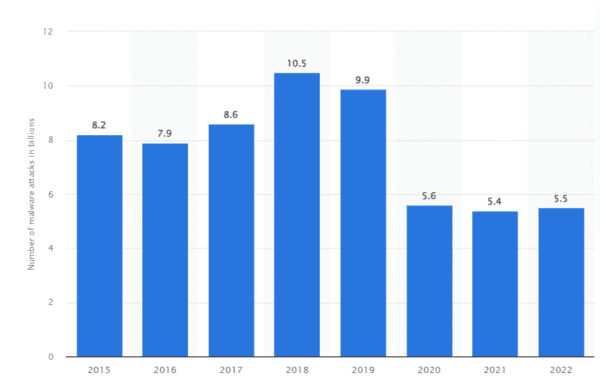
We have compared some of the top tools. Below, in no particular order, is how our best antivirus for Windows 11 faired stacked against each other.
Comparison Table for the Best Antivirus for Windows 11
| Feature | Windows Security | ESET NOD32 Antivirus | McAfee Total Protection | Norton 360 Deluxe | Kaspersky Anti-Virus | Bitdefender | Malwarebytes |
|---|---|---|---|---|---|---|---|
| Malware Detection Score | 99.5% | 100% | 99.8% | 100% | 100% | 100% | 99% |
| Real-time Protection Rating | Good | Excellent | Excellent | Excellent | Excellent | Excellent | Good |
| Impact on System Performance | Low | Low | Low | Low | Low | Low | Low |
| User-Friendly Interface | Good | Excellent | Good | Excellent | Excellent | Excellent | Good |
| Ease of Use | Easy | Can be better | Easy | Easy | Easy | Easy | Easy |
| Extra Features | None | Firewall, parental controls, password manager | VPN, password manager | Firewall, parental controls, VPN, password manager | Firewall, parental controls, VPN, password manager | Firewall, parental controls, VPN, password manager, file shredder | Anti-ransomware, file shredder |
| Updates Availability | Automatic | Frequent and automatic | Frequent and automatic | Frequent and automatic | Frequent and automatic | Frequent and automatic | Frequent and automatic |
| Customer Support Rating | Good | Excellent | Excellent | Excellent | Excellent | Excellent | Good |
| OS Compatibility | Windows, Mac (Defender for Endpoint subscription) | Windows, macOS, Android, iOS | Windows, macOS, Android, iOS | Windows, macOS, Android, iOS | Windows, macOS, Android, iOS | Windows, macOS, Android, iOS | Windows, macOS, Android |
| Independent Lab Tests | Not tested by independent labs | Top-rated by AV-Comparatives, AV-TEST, and SE Labs | Top-rated by AV-Comparatives | Top-rated by AV-Comparatives, AV-TEST, and SE Labs | Top-rated by AV-Comparatives, AV-TEST, and SE Labs | Top-rated by AV-Comparatives, AV-TEST, and SE Labs | Top-rated by AV-Comparatives |
What are the Best Antivirus Tools to Use on Windows 11?
1. Windows Security – Native Windows 11 Antivirus
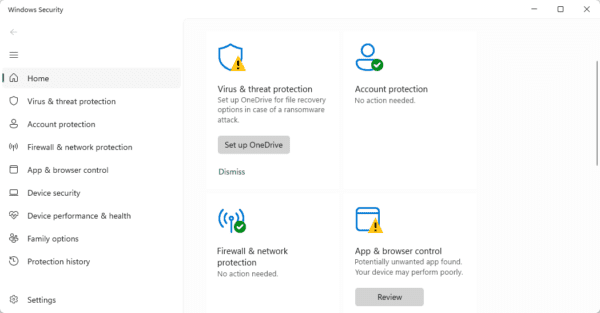
If you have used Windows computers for a while, you should be familiar with Windows Defender or Windows Security. This tool is the built-in protection you get when you install the OS. It is completely free.
It is lightweight and the most compatible with Windows operating systems. While it may lack features compared to other antivirus tools, it is not resource intensive and would be a good fit for less powerful devices.
Windows Security Pros:
- Bundled with the Windows 11 installation
- Effective at malware detection and removal
- Easy-to-navigate user interface
Windows Security Cons:
- Lacking additional features
- Doesn’t have the most responsive customer support
2. ESET NOD32 Antivirus – Highly rated by independent labs
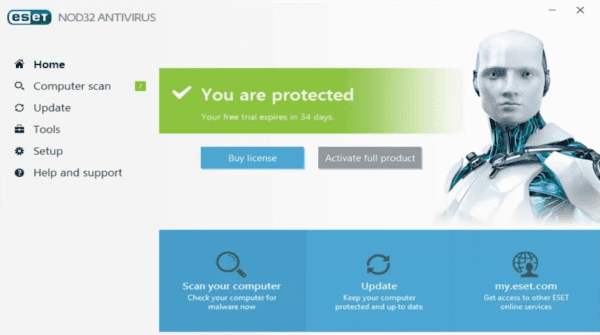
ESET NOD32 Antivirus is an excellent tool for Windows 11. Independent testing labs have rigorously tested it, and it ranks high compared to other Windows 11 antivirus solutions. Asides from its elaborate malware protection, it comes with a gaming mode that will improve the gaming experience on Windows devices.
Even though it is not a free tool, we love that it is lightweight and offers additional features such as anti-phishing and a firewall.
ESET NOD32 Antivirus pros:
- Advanced malware detection
- Lightweight
- Regular threat updates
- Intuitive interface
ESET NOD32 Antivirus Cons:
- False positive results
- Complex user interface
3. McAfee Total Protection – Great Antiphishing Features
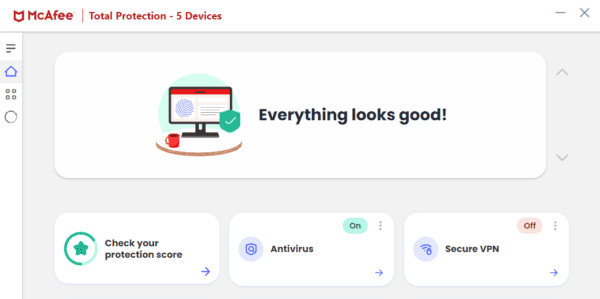
McAfee Total Protection provides robust real-time protection against malware for Windows users. It comprises a robust VPN, real-time virus analysis and defense, encrypted file storage, and anti-identity theft integration.
Additionally, it has a firewall, an additional protection layer to monitor network traffic.
McAfee Total Protection Pros:
- Comprehensive malware protection
- Cross-device operability
- Identity theft protection
- An efficient VPN
McAfee Total Protection Cons:
- Possible intrusive alerts
4. Norton 360 Deluxe – Robust Malware Protection
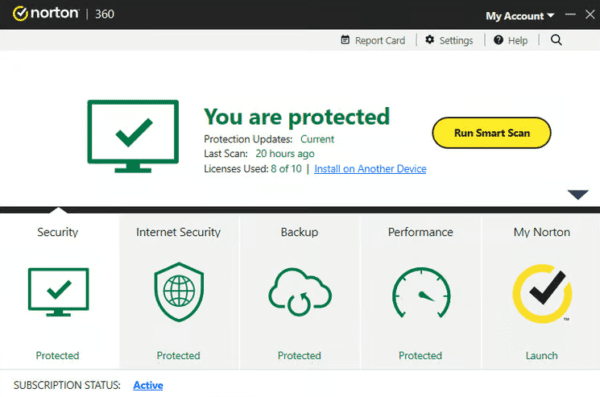
Norton 360 Deluxe antivirus provides robust malware protection for Windows 11 users at an excellent value. You get real-time features to guard against ransomware and viruses.
The antivirus system incorporates a firewall to prevent unauthorized access and an efficient VPN for enhanced user privacy. We also love its intuitive user interface.
This antivirus for Windows 11 may be expensive, but it includes protection for multiple devices on a single subscription plan.
Norton 360 Deluxe Pros:
- Comprehensive virus protection suite
- Secure and robust VPN
- Extensive privacy feature set
Norton 360 Deluxe Cons:
- High resource consumption
5. Kaspersky Anti-Virus – Robust Cybersecurity Protection
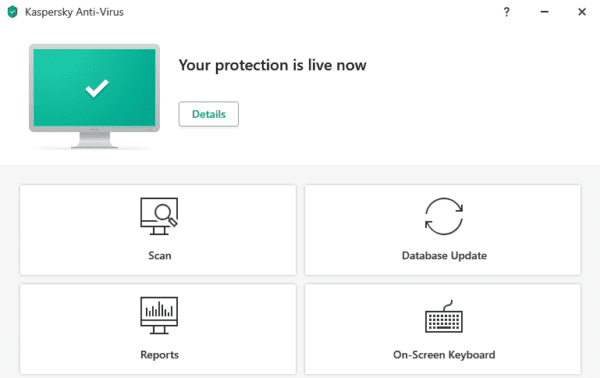
Kaspersky Anti-Virus is one of the preferred cybersecurity solutions for Windows users. Its powerful antivirus engine shuts out almost any malware threats, and its advanced real-time protection detects threats before they can take hold. It also has a robust VPN as well as a built-in password manager.
Kaspersky Anti-Virus Pros:
- High malware detection rate
- Multiple layers of protection
- Privacy features and regular updates
Kaspersky Anti-Virus Cons:
- May not work in all countries, including the US
6. Bitdefender – All-in-one antivirus package
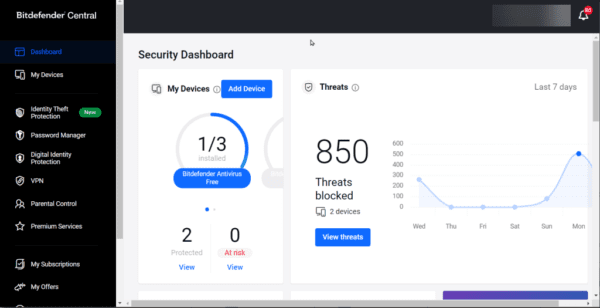
The Bitdefender antivirus has an elaborate threat detection capacity, thanks to a robust antivirus engine to neutralize malware attacks. It affords you a total overview of your Windows 11 system’s security.
It is a unique antivirus that integrates machine learning and behavioral analysis for efficient security. Lastly, it is ideal for all Windows users because of its minimal impact on the system’s performance.
Bitdefender Pros:
- Advanced threat detection
- Comprehensive feature set
- Regular updates
- User-friendly interface
Bitdefender Cons:
- Relatively more expensive than most tools
7. Malwarebytes – Lightweight Antimalware
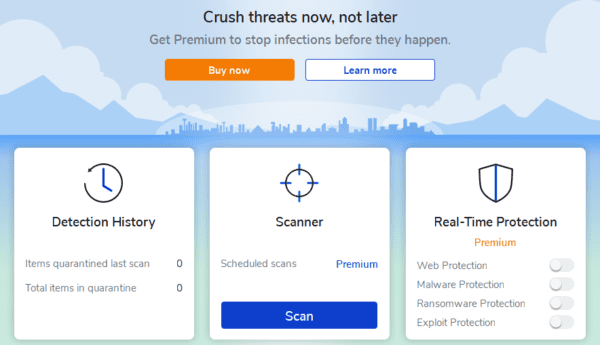
Malwarebytes is a highly effective app that detects and removes malware, including zero-day threats, without causing system instability. This makes it a reliable option for Windows 11 users.
It is lightweight and an efficient antivirus on less powerful Windows 11 devices.
Malwarebytes Pros:
- On-demand scanning
- Real-time protection
- User-friendly interface
Malwarebytes Cons:
- Fewer features than many other antivirus software
FAQs on the Best Antivirus for Windows 11
1. Does Windows 11 need an antivirus?
Yes, Windows 11, just like previous editions of the OS, needs protection from viruses.
2. Is Windows 11 built-in antivirus good enough?
Windows Security can protect your device against a host of viruses, but you may want to use a third-party tool for additional features.
3. What is the most powerful computer antivirus?
The most powerful tool is subjective; however, many top recommendations exist. Bitdefender and Norton will be top contenders.
Using your Computer With an Antivirus
We have created this listicle because it is critical to use an antivirus tool on your Windows 11 devices. However, you should note that some third-party tools will not suit Windows 11 and may cause glitches and other compatibility issues.
The tools in this guide are our expert recommendations for the best results on the latest Windows OS.

