Do you need to Open an OPUS file format in Windows 11? This guide is for you.
OPUS files are related to the OPUS audio codec. These are versatile files created for different apps used for video conferencing, voice over IP (VoIP), and streaming audio over the internet. If you need to open an OPUS file in Windows 11, the solutions below will help you.
1. Download the VLC Player
1. Head over to the Microsoft Store and download VLC Player.
2. Press Windows + E to open the File Explorer, then navigate to the file’s location.
3. Right-click the File, hover on Open with from the context menu, then click VLC Media Player.
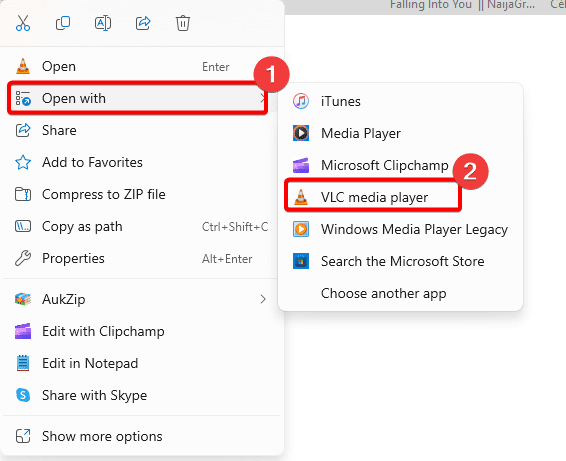
2. Open OPUS File Using Windows Media Player
Windows Media Player is the native multimedia player on Windows 11 computers. You may use it to open the OPUS file as well.
1. Press Windows + E to open the File Explorer, then navigate to the file’s location.
2. Right-click the File, hover on Open with from the context menu, then click Windows Media Player.
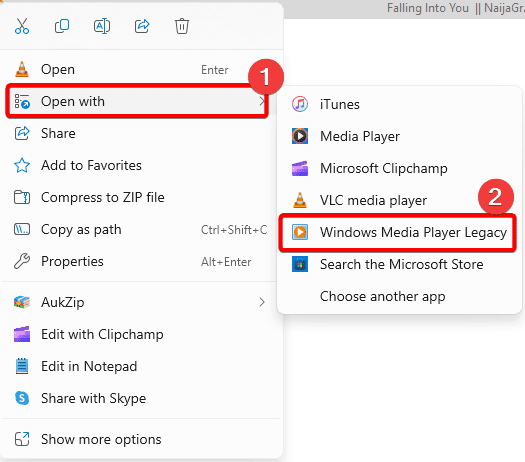
3. Open OPUS File By converting them to MP3
Since MP3 is a more well-known format, converting your OPUS files to MP3 will mean you can open them with a wider range of applications. You may convert the files online using any solution from a quick Google search. Below, we use the freeconvert OPUS to MP3 Converter.
1. Launch your browser and navigate to the freeconvert website.
2. Click Choose file and upload the desired file.
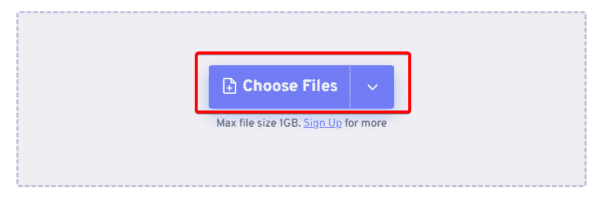
3. Set Output as MP3, then hit Convert.
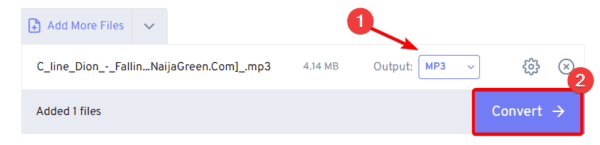
4. Finally, download the file and open it with any of your media players.
FAQ
1. How do I install the OPUS codec on Windows 11?
You may download and install the OPUS codec from the official web page.
2. Which media players support OPUS files on Windows 11?
There is a good number that supports OPUS files. In addition to the ones already mentioned you may try Winamp, Foobar2000, and AIMP.
3. Can I convert OPUS files to a more widely supported format?
We explore converting OPUS files in our third solution. However, there are many more options for converting this file.
Opening the OPUS FILE on Windows 11
That is all you need to know to open an OPUS file format on Windows 11. Note that for any Media Player to open this file, it must have the OPUS codec.
The examples we used in this guide all have the codec preinstalled, however you may opt for any other media player, as long as you can download and install this codec on it.
That is all we share in this guide. Let us know if you have any questions.

