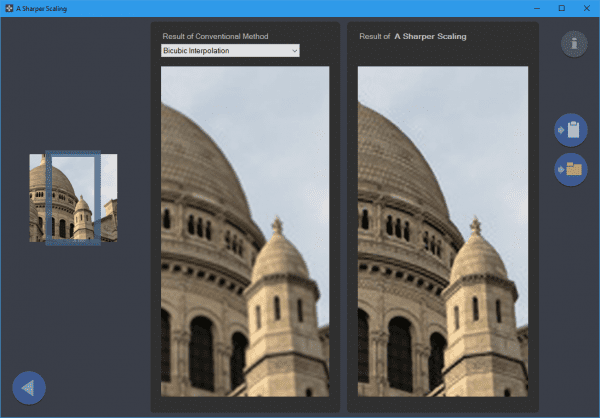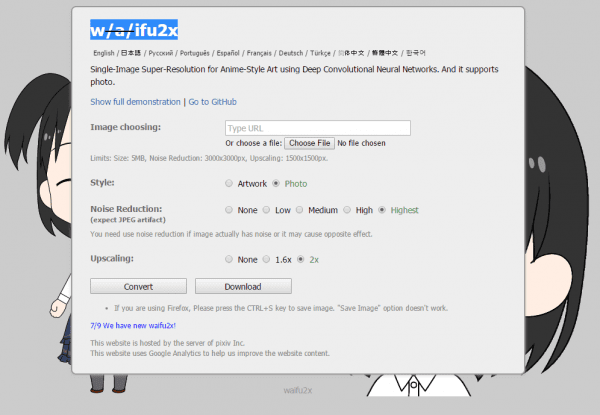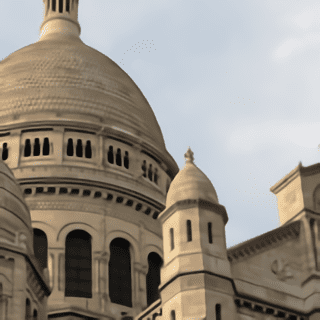Dealing with small pictures is not easy, but we do still receive them from time to time, don’t we? If you are one of those who needs to upscale a small picture without a better result, here are a couple of options for you.
A Sharper Scaling
A Sharper Scaling is a free Windows tool mainly developed for high-quality image upscaling. The tool is pretty easy to use. Launch the tool, open the small image that you want to upscale, set the scaling value (up to 400%), and click the Next button to see the result.
Here is a sample of small picture that I put in the test.
Now let’s see what it looks like when it’s four times bigger with the conventional upscaling method side by side.
The one on the right is the result from the Sharp Scaling, which does look better than the one on the left. There are more samples available on their website with some head-to-head comparisons to not only the conventional method but PhotoShop as well.
waifu2x
Waifu2x is a web app that turns upscaling work into an art with a pretty impressive noise reduction. You can upscale a picture with up to 5MB size and have a decent picture that is two times bigger.
I uploaded the same sample I used in Sharp Upscaling tool and here is the result. Very impressive.
That’s about it. Hope it helps.