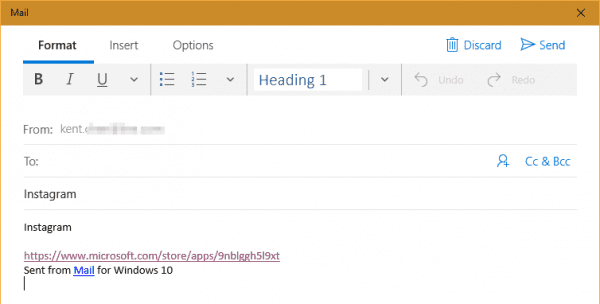Windows Store app’s page doesn’t provide an obvious way to show the hyperlink of the app but if you are looking for a way to find a link to a particular Windows Store app, here is a tip you may find useful.
Open Windows Store app, search and display the app or game you want to share the link. Then locate the Share icon on the page and click on it to display the Share dialog box.
Depend on the version of your Windows 10, you may find the Share icon at the different place on the app page. If you are still on version 1607, aka. Anniversary Update, you need to scroll down the page a bit and find the Share icon right after the Available on section.
Then choose the Mail app in the Share dialog box.
A new mail window pops open with the hyperlink of the app displaying in the mail body. You can just copy the link to the clipboard and use it elsewhere.
Note that not all Store items have a link that you can share through this way. It appears that there is still no way to find the links for an e-book or a collection of any kind, as well as most of the movie titles.