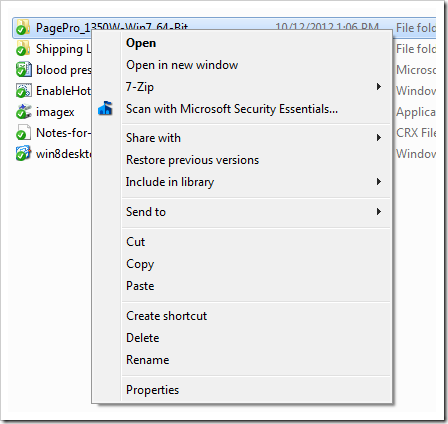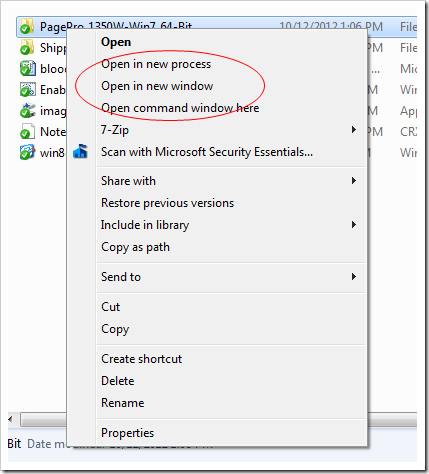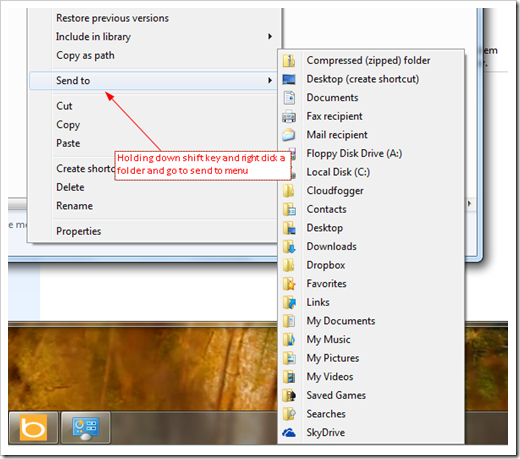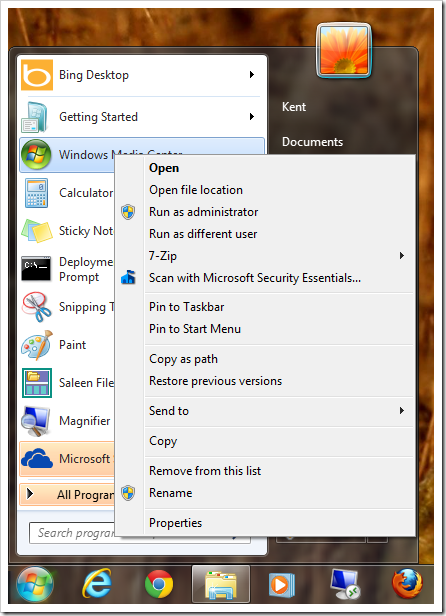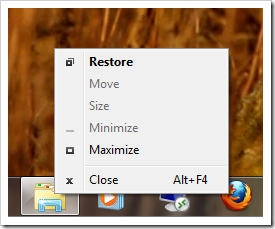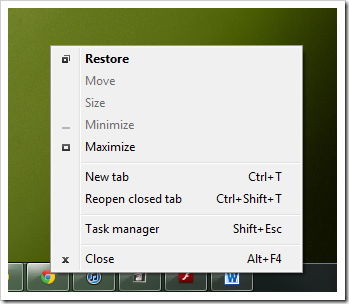The right-click context menu is very useful with a lot of commonly used commands nested there ready to be clicked. But do you know that you can even get more with the Shift + Right Click combo? There are some golden eggs hiding from this combo, some of which can actually benefit you greatly.
Let’s take look some of the samples.
Shift + Right click on an object
For example, let’s say I right-click on a folder, here is context menu I normally get:
And here is the expanded context menu after I hold down my Shift key and right click my mouse on the same folder:
See the difference? At least, the Shift + Right Click combo brought in 3 more options circled in the screenshot that can be quite handy over the time.
Now, if I dig a little deep by going to the Send to menu from this expanded context menu, I am finding out another group of options, including the full range of Windows’ default libraries, and some cloud-based options I have installed.
Shift + Right click on an object in Start Menu
Now, let’s go to Start Menu, and Shift + Right Click on any of the objects pinned there, and see what you get. Other than a very slim set of options to open, run as, and pin or unpin, you will be seeing a full list of options, including Open file location, Copy as path, Run as different user, full list of Send To menu, etc., etc..
What about items pinned on Taskbar?
Less impact but still brings some value to it. Instead of showing off the Jump List that a normal Right-Click brings, Shift + Right Clicking on the object pinned on Taskbar brings up all basic Windows commands, such as Minimize, Move, Restore, etc..
And in some cases, for example Chrome, you will see additional commands like opening a new tab or reopen a closed tab.
Final Words
Shift + Right click combo can be very useful if you get used to use both your hands working at all time. Above I was just showing off some of the examples that I came across. Depending on the type of object you are shift-right-clicking or the types of applications you have them installed, you may get different results if you click on the different type of object or if you have other applications installed. But no matter what you see after you press this combo, you will be getting more than what you normally see.