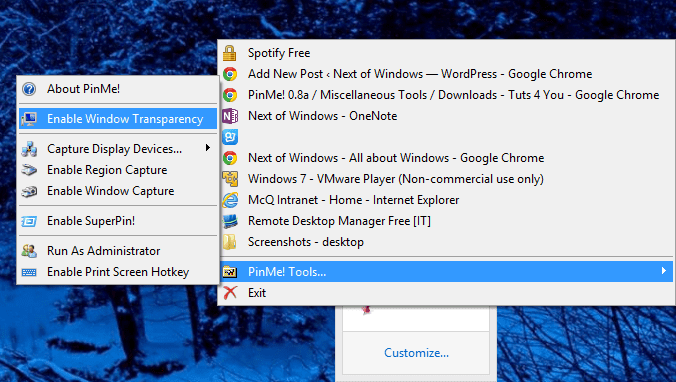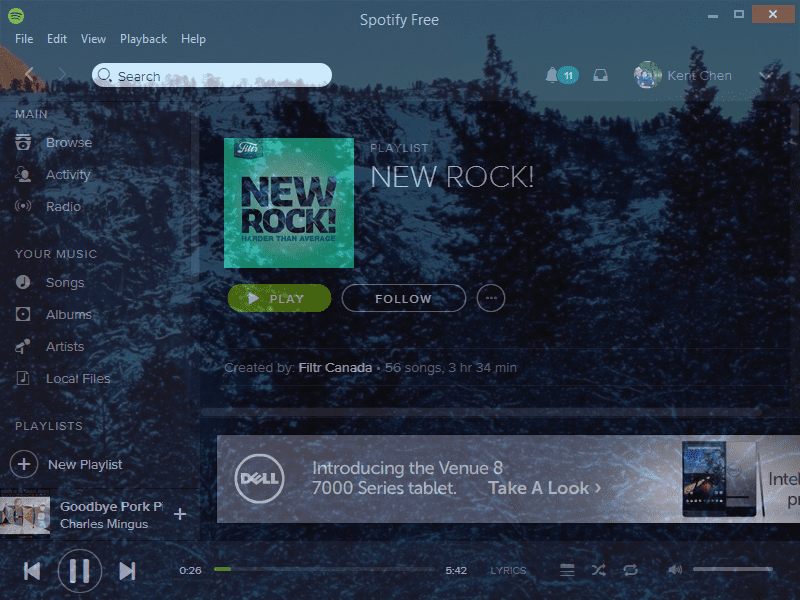Obviously, Windows doesn’t have a feature to set an application’s windows always stay-on-top of anything else but there are tools out there that can make that happen.
PinMe! is one of these tools designed to set a specific window stay on top on your desktop until you turn it off. Originally, it was created to help the author to debug his develop projects but eventually has been gradually improved to become an independent program with a bunch of cool features.
It’s a free and portable tool that requires no installation to run. You can put it in your Start-up folder so it runs automatically every time when you log on to your desktop. Once it’s running, it sits in system tray waiting to be called.
To make a specific window stay on top, go to System Tray, click the Pin icon, and select a window that you want to set to top. Notice that in the screenshot below I’ve set the Spotify to stay always on top when not minimized. And you can set not only one but multiple window on top as well.
PinMe! also has some other features such as screen capture to capture Window, screen, or any region of your desktop. The ability to set the transparent level on any given window is very cool. When enabled, you can set any window’s transparent level by moving cursor over and scrolling up/down the middle mouse wheel.
And that’s what my Spotify program looks like after I set some transparent level to it. It’s pretty cool. Note that since it uses mouse scroll to set up the transparent level it will get interference with other program. So it’s a good idea to disable Window Transparency setting in PinMe! once it’s done.
Overall, PinMe! is a pretty neat little tool for those who have the needs to set a certain application window always stay-on-top from time to time. If you are one of those people, give it a shot. After all, it’s free, portable, and works pretty well on both Windows 7 and 8.1.