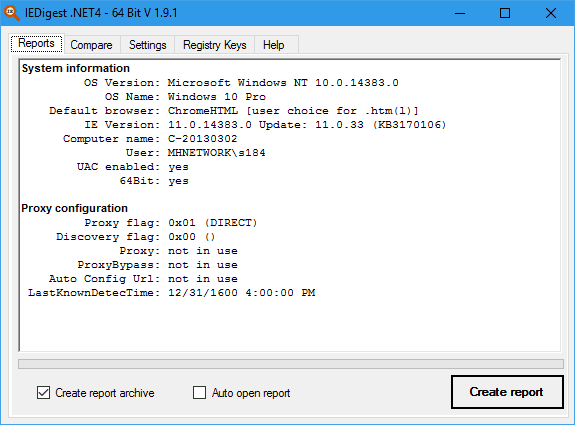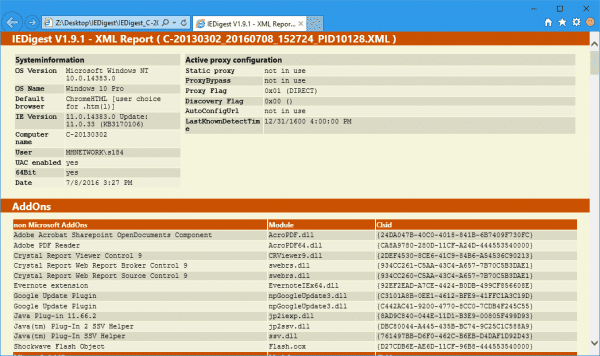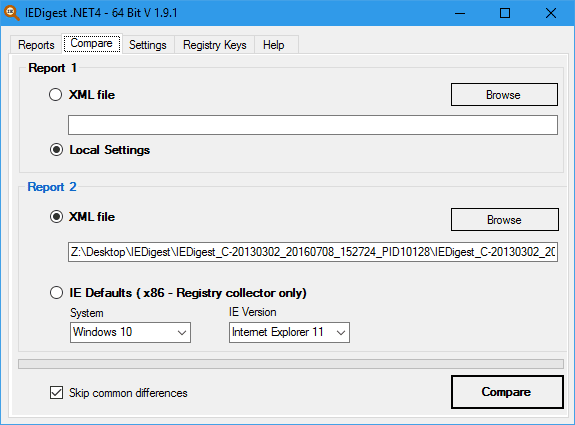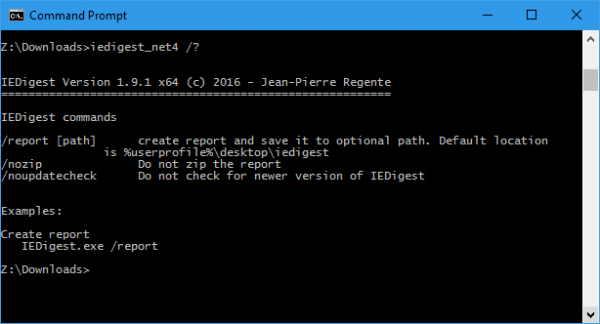IEDigest is a small portable free tool designed for collecting and comparing Internet Explorer settings. It collects all relevant IE settings and generates a well-formated report in HTML format as well as an XML output that can be used for comparing reports from different environments.
There are two versions available for people to download and use. They offer the same function but support different Windows platforms.
- IEDigest .NET2 version ( Windows XP x86, Windows Server 2003 x86, Vista, Windows 7 and Windows Server 2008)
- IEDigest .NET4 version ( Windows 8, Windows 8.1, Windows 10, Windows Server 2012, Windows Server 2012 R2). This version works on all Windows systems if .NET4 is installed.
Double-click the executable file you downloaded to launch the program. The main window opens up with the Home tab displaying general information about the systems and proxy configurations.
Click Create report button at the bottom of the window to start generating the detailed report about your IE setup. The report will be opened directly in IE if the option “Auto open report” is checked. Otherwise, you can find all your reports in the folder IEDigest right on your desktop.
The Compare tab allows you to compare two different XML log files and generates a different XML log file at the end. Go to Compare tab, specify where the two reports are and click Compare button to start the process. You can also compare the local system with the IE defaults as well.
IEDigest can also be used as a command line to generate reports directly.
Verdict
This may not be a good deal if you are the Chrome or Firefox guy but it could be useful for troubleshooting Internet Explorer related issues to those who still rely on the browser to their day-to-day work or life.