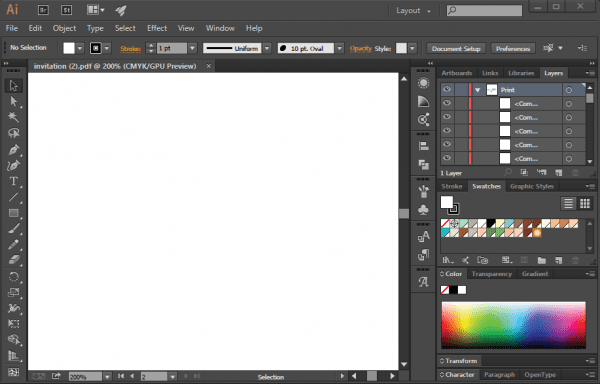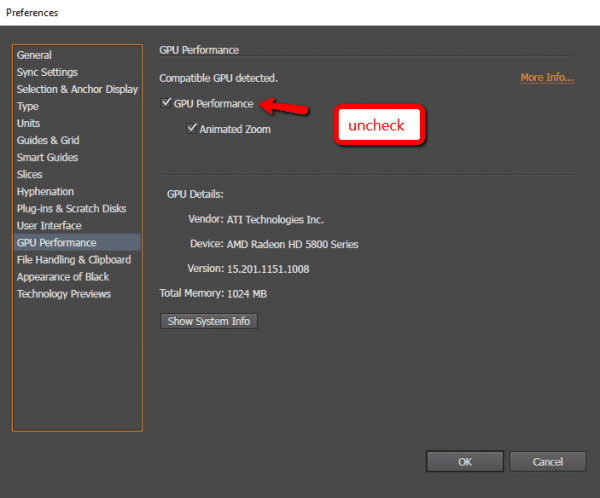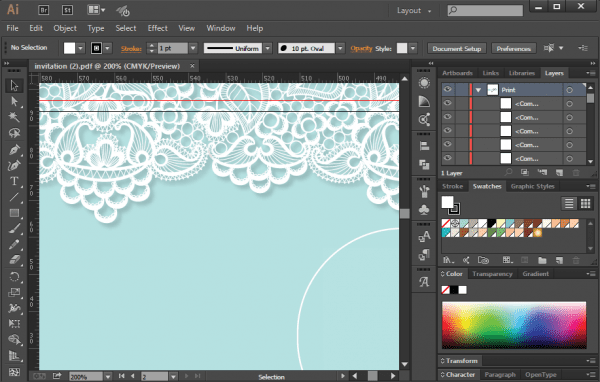Adobe Illustrator is a vector file editor, supports various type of vector file formats. One of the most common vector formats it supports is .PDF. Depends on the content inside PDF file, you can open it in Adobe Illustrator and see the ‘source’ of the content in vector shapes.
A designer can save the raw content in .pdf via Illustrator, and a regular pdf viewer would only see the visible canvas where as with Illustrator you are able to see content outside the visible space. Som time, when opening a .pdf file, Adobe Illustrator would show a blank white canvas, even though you can clearly see from the side layers or other thumbnails the file renders but not visible.
If this happens to you, chances are your GPU aren’t compatible with the version of Adobe Illustrator. Go to Edit > Preferences > GPU Performance. Ignore the message saying “Compatible GPU detected.” and uncheck “GPU Performance“.
You might need to restart Adobe Illustrator. Now try to open the .pdf file again in Illustrator with GPU performance disabled, it should load the file properly now.
Give this a try if you too experience such problem with your .ai or .pdf files.