The laptop’s battery is a backup and comes in handy when you do not have an alternate power source. However, you lose all the benefits of having backup power if your Windows battery keeps draining after shut down.
Sadly, this is a situation some Windows users face. Sometimes, the battery drains to 0, while other times, it is not a complete drain. We investigated, and in this guide, we devised some practical ways to fix this problem.
Why Does My Laptop Battery Drain When I Shut Down?
Your devices may be running on specific settings that allow them to charge other devices even when turned off. This feature is called USB Power-off Charging and may be why Windows laptops are draining when shut down.
You may also have put your computer to sleep rather than power off. While this is not the most common cause, it does happen occasionally.
Fast charging also may cause the Windows battery to drain after shut down since some critical processes may still run after your computer is shut down.
Lastly, it may be triggered by hardware issues. For example, your battery may be worn out and need a replacement. Regardless of what triggers the error, trying the solutions below would help.
What to Do if Windows Laptop Battery Is Draining After Shut Down
Preliminary solutions
You should first try a few easy workarounds before going into anything complex. We recommend pressing the power button for 10 seconds to force a shutdown. You should also remove all peripheral devices to ensure no connected devices are charging after shut down.
1. Update your Battery Driver
Drivers are essential connections between hardware and software. Your battery driver helps your computer know how to work with the battery. If the driver is outdated or corrupted, it is normal to display abnormal behavior, like draining the battery after the computer is shut down.
Step 1: Right-click the Start menu and select Device Manager.
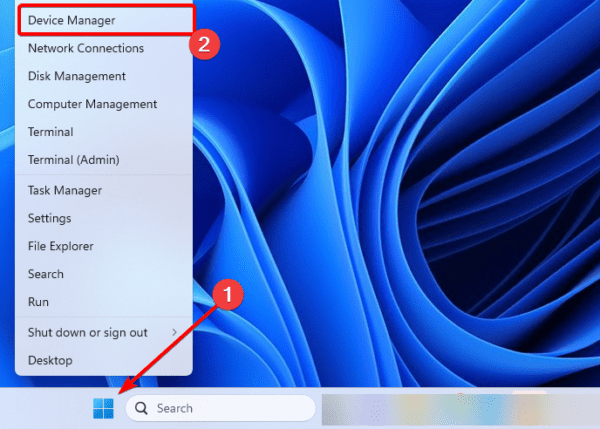
Step 2: Expand the Batteries category, right-click on your battery driver, and select Update driver.
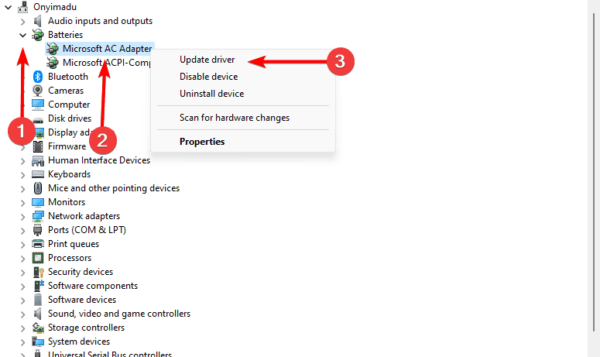
Step 3: Select Search automatically for updates.
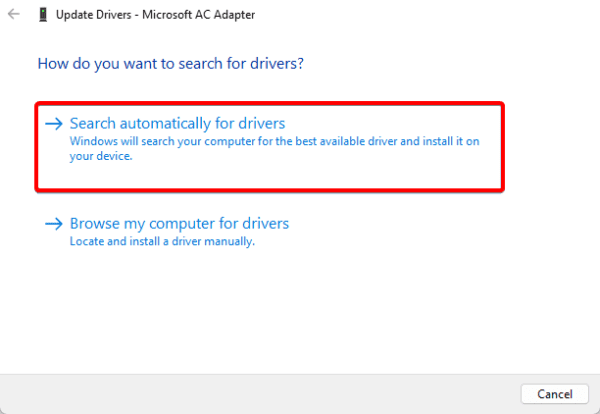
2. Disable Fast Startup
Fast Startup is one of the leading causes of Windows battery draining after shut down. When this setting is enabled, some processes really never shut down, so the boot time is reduced. Unfortunately, these running processes may use some battery life even when your computer is turned off.
Step 1: Click the Taskbar’s magnifying lens, type control, and click the Control Panel application.
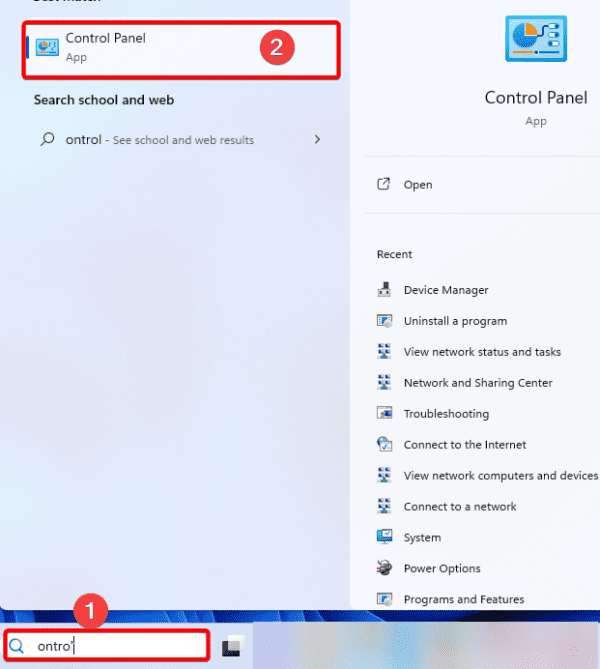
Step 2: Set View by to Large icons, then click Power Options.
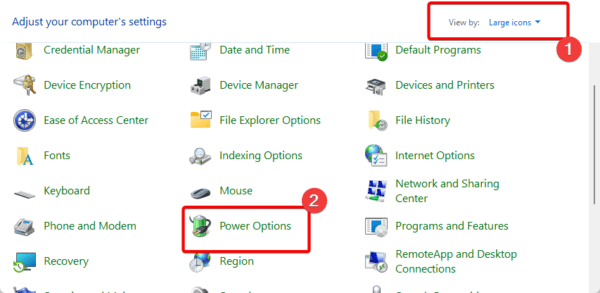
Step 3: Click Choose what the power button does on the right pane.
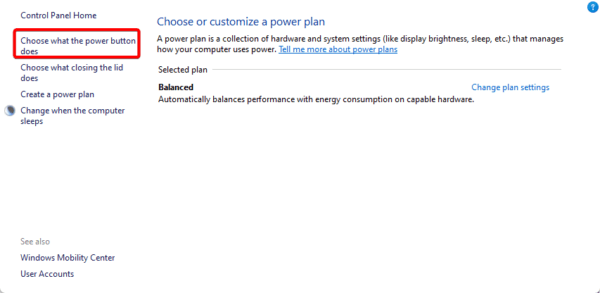
Step 4: Click Change settings that are currently unavailable.
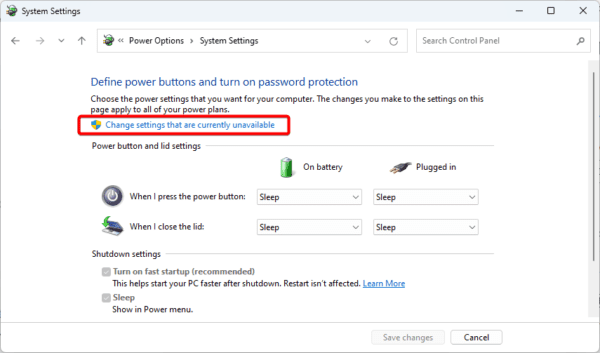
Step 5: Untick Turn on Fast startup and Hibernate options, then click Save changes.
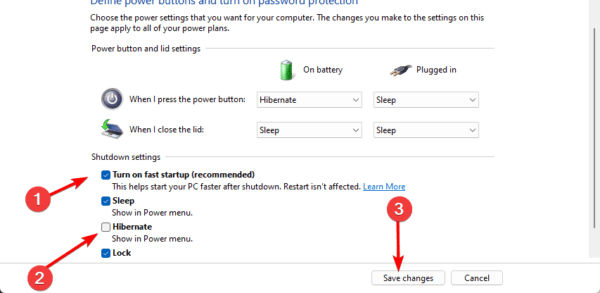
3. Reconfigure Power Management Settings for Devices That Drain the Battery
How specific applications or devices use power on your computer can be configured. When you turn off settings for the device to wake the computer, for example, you may save on battery life after shutdown. To start this solution, you should find all devices configured to wake the computer from sleep.
Step 1: Press Windows + R to open the Run dialog.
Step 2: Type cmd and hit Ctrl + Shift + Enter.
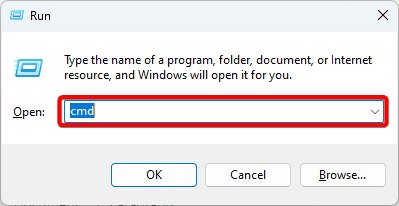
Step 3: Type the script below to find out devices set to wake up the computer from sleep mode.
powercfg -devicequery wake_armed
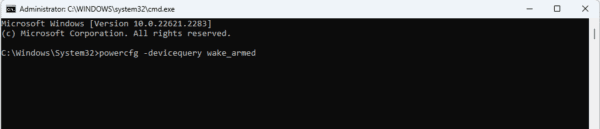
Step 4: Take note of the devices, then right-click the Start menu and select Device Manager.
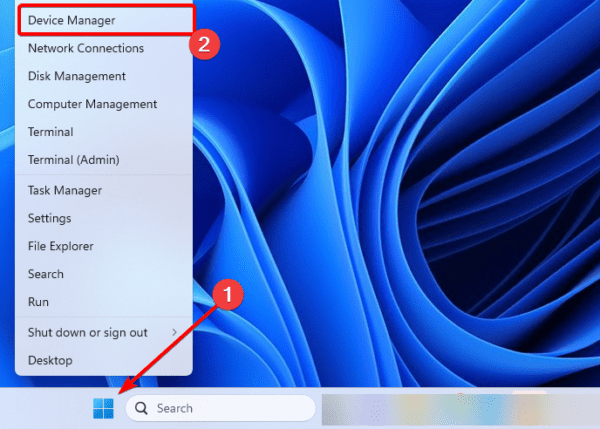
Step 2: Expand the category displayed from the Command Prompt, right-click on your driver, and select Properties.
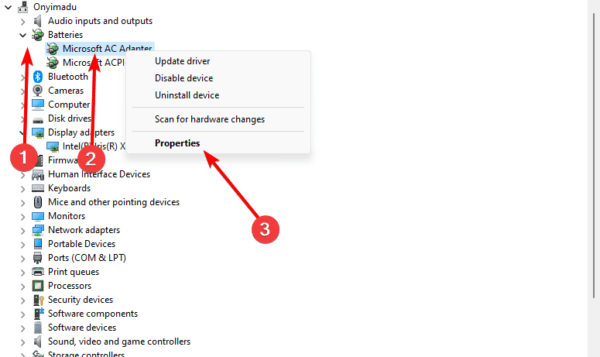
Step 3: Click the Power Management tab, then untick Allow this device to wake the computer, and click OK.
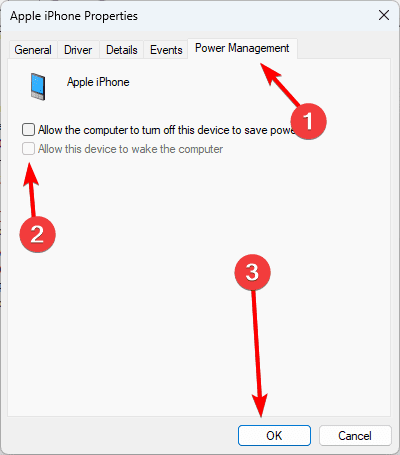
4. Update Intel Management Engine Interface Power Settings
When you update this setting, you ensure the IMEI is appropriately powered down when the system is shut down. The steps are similar to the solution above.
Step 1: Take note of the devices, right-click the Start menu, and select Device Manager.
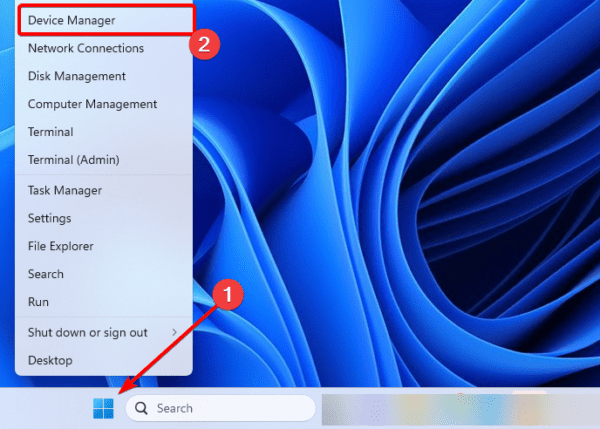
Step 2: Expand the System Devices category, right-click on your driver, and select Properties.
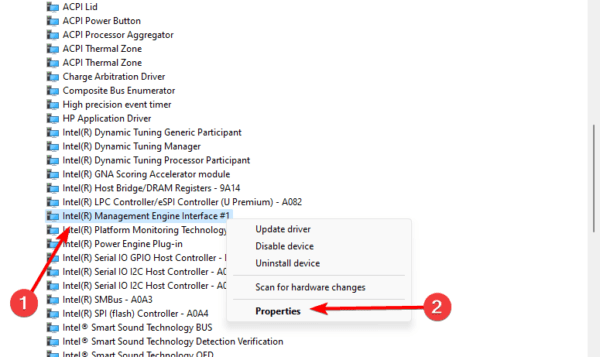
Step 3: Click the Power Management tab, then untick Allow the computer to turn off this device to save power, and click OK.
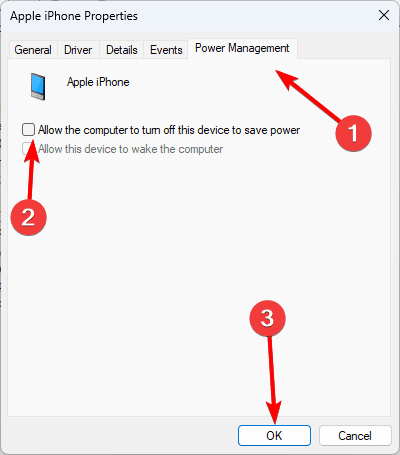
FAQ on Windows Battery Draining After Shut Down
1. Does shutting down laptop save battery?
When your system is properly shut down, it should save battery power or ensure the battery is not used at all.
2. Does Windows 11 damage battery?
No, it does not. By default, fast startup is enabled on Windows 11. This requires more battery power, but it does not damage the battery.
Recovering From Battery Drain After Shut Down
With the steps in this guide, you should no longer experience your Windows battery draining after you shut down. Most of these steps are simple. However, the problem may be hardware-related if none of the solutions work. This means you may need a battery replacement.
You may also employ some Windows settings to increase your battery life, especially when it gets bad.


THANK YOU!
Fast startup has no real relationship with power consumption after shutting down. There are a lot of resources prooving that. You might want to revise the article.