You may encounter the Windows cannot find uninstall.exe error when you try to uninstall a program on Windows 11. People have experienced it while uninstalling Steam and other applications.
We explain this error and offer the most effective solutions in this article. Let us get to it.
Why Do I Get the Windows Cannot Find uninstall.exe Error?
You may encounter this error if the application has been previously uninstalled, but not properly uninstalled. So, even though it is removed, you may still see some parts of it on your computer. These are called uninstallation residues.
Another reason you encounter this uninstallation problem is because of system or app file corruption. There are chances the uninstall.exe file is missing or bad.
Regardless of the triggers, you should try the solutions we offer below.
How Do I Fix the Windows Cannot Find uninstall.exe Error?
1. Remove App Leftovers
When you install an application, it comes with several components. Some of these are written in the registry and other parts of the computer. During uninstallation, if all the components are not entirely removed, you may still see the app icon or some of its other elements.
If you try uninstalling again, you will likely get the error: Windows cannot find uninstall.exe. To fix this, make sure you remove all app leftovers after installation.
2. Uninstall the Program Using a Different Method
On Windows, there are several ways to uninstall an application. When you get the error, Windows cannot find uninstall.exe while uninstalling an app; you may try a different uninstallation method. Below, we explore two common ways of uninstalling apps.
Uninstall from Apps and Features
1. Press Windows + R to open the Run dialog.
2. Type appwiz.cpl and hit Enter.
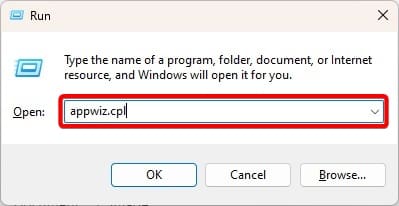
3. Click on the problematic app and click the Uninstall button.
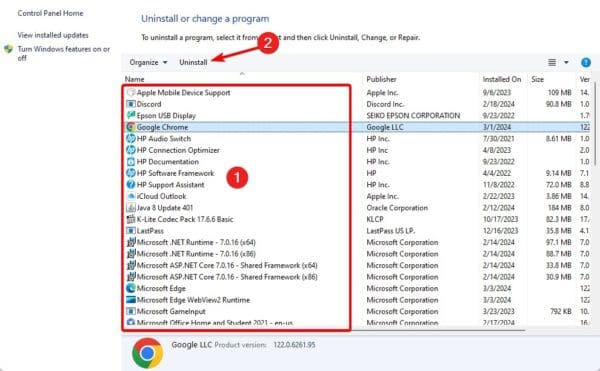
4. Follow the wizard to complete the process.
Uninstall From Windows 11 Settings
1. Press Windows + I to open your Settings app.
2. Click Apps on the left pane, then on the right, click Installed Apps.
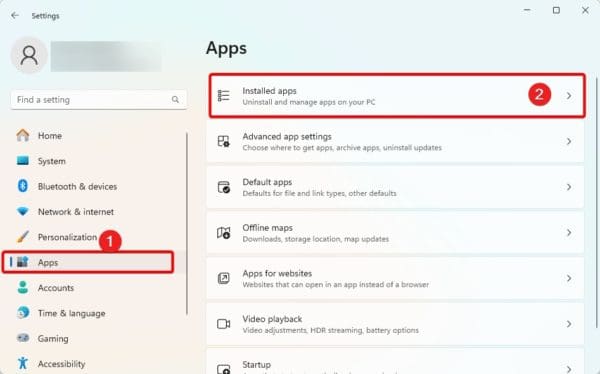
3. Click the app’s ellipsis or three dots and Uninstall.

4. Follow the wizard to complete the process.
3. Fix Corrupted Files
File corruption is a major cause of Windows’s inability to find uninstall.exe error. If the uninstall.exe file is bad, missing, or corrupted, the uninstallation will fail and trigger the error.
You may use the DISM and SFC scans on Windows to fix file corruption. Follow the steps below.
1. Press Windows + R to open the Run dialog.
2. Type cmd and hit Ctrl + Shift + Enter to open an elevated Command prompt.
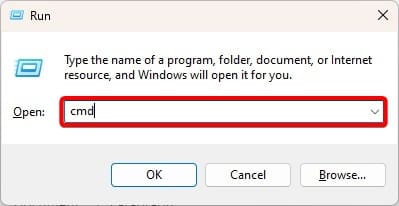
3. Type the commands below, hitting Enter after each one to run the DISM scan.
DISM /Online /Cleanup-Image /ScanHealth
DISM /Online /Cleanup-Image /RestoreHealth
4. Run the command below to fix file corruption with the SFC utility.
sfc /scannow
4. Reinstall the Program, then Uninstall it
Since some program components may still be on your computer, making an uninstallation possible, you should download and install a fresh copy.
Once perfectly installed, you may try uninstalling it, which should fix the problem.
Moving Past the uninstall.exe Error
That is as much as we explore in this article. With our shared solutions, you should be way past the uninstall.exe error. Since we have not written the fixes in any particular order, you should start with what feels the most practical.
Were you able to resolve the problem? Please share with us the solution that worked in the comment section below.
FAQs
The uninstall option may be found in the control panel under apps and features.
Uninstallation residues are application leftovers after a program is removed from your computer. In most cases, they remain without any impact, however, on some instances they may interfere with other apps and cause errors.

