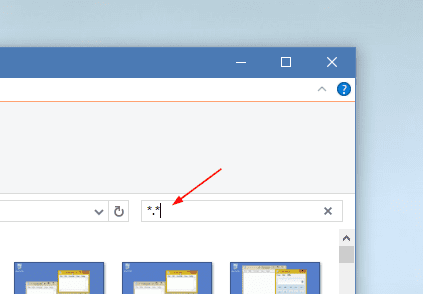Let’s say you have multiple subfolders under one main folder with each subfolder containing a lot of files and now you want to consolidate all of them into one single folder.
Here is how you can do it.
Using File Explorer.
Open File Explorer (or Windows Explorer in Windows 7), navigate to the main folder that has the subfolders you want to consolidate, and type *.* in the search box.
And that will find all the files across all subfolders into the main window and lists them all in the search result pane.
From there, you can copy or move all files to wherever you want them.
You can also use the different search criteria to find a different group of files and deal them accordingly. For example, you can change to *.png to find and move all PNG image files into a single folder.