Did you just encounter the CcmSetup Failed error with code 0x80004005? In this guide, we dive into this problem and show you the best ways to fix it.
It occurs when the firewall prevents an update, when the Management Point (MP) or Distribution Point (DP) is unavailable, when incorrectly specified settings are used, or when essential services are unavailable.
It may also occur if you have a very restrictive firewall. Let us get to it.
1. Temporarily Disable Your Firewall
When you have a very restrictive firewall, you may face the CcmSetup Failed because it creates communication barriers. You may follow the steps below to disable the firewall.
1. Click the magnifying lens on the Taskbar, type firewall, and click Windows Defender Firewall.
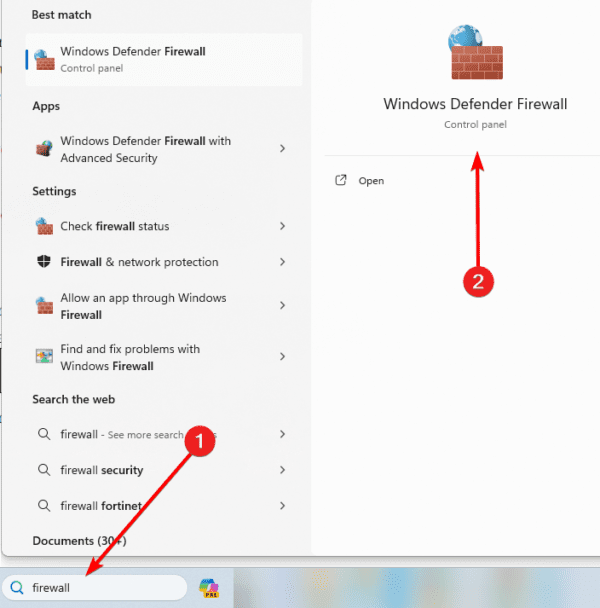
2. Click Turn Windows Defender Firewall On or Off.
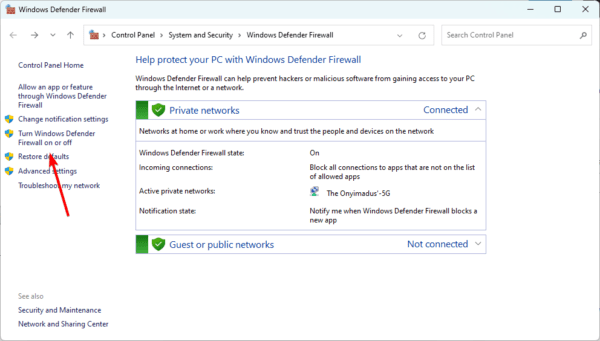
3. Click both options for Turn off Windows Defender Firewall, then click the OK button.
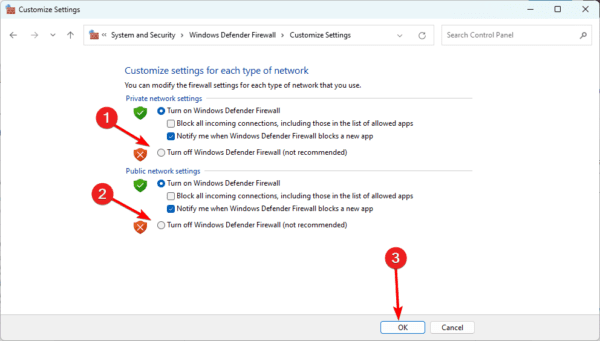
You should not turn off your firewall for long; this must be undone as soon as possible.
2. Reinstall the MicrosoftPolicyPlatformSetup
MicrosoftPolicyPlatformSetup (MPP) is a crucial component of the Microsoft Configuration Manager (SCCM) client. It helps enforce policies and manage settings in shared devices. The CcmSetup Failed 0x80004005 error may indicate MPP installation or functionality errors. Reinstallation should fix it.
Before starting a new installation, make sure you delete it entirely together with any associated files.
3. Reinstall System Center Configuration Manager (SCCM)
When you encounter the CcmSetup Failed 0x80004005 error, reinstalling SCCM from scratch is the best choice if none of the above fixes worked. When the distribution point server was previously connected to another SCCM, and the uninstall didn’t go through fully, this is crucial.
To delete every component before reinstalling SCCM, you can execute the script or use ccmsetup.exe /uninstall.
Final Thoughts
Now that you know how to resolve the CcmSetup issue 0x80004005 on client devices, you may proceed with a seamless experience. As one may expect, the problem is more related to system configuration and settings than to the SCCM installation.
Let us know if you have successfully resolved it in the comments below.
FAQ
The Microsoft System Center Configuration Manager (SCCM) component CcmSetup distributes the SCCM client to networked devices. It is essential to efficiently deploy, set up, and maintain software and upgrades.
It is a general indication of an unidentified mistake during the CcmSetup procedure. Numerous things might set it off, such as network troubles, setup mistakes, or authorization problems.

