I have a laptop that has a sound issue for a long time. The sound volume is just not loud enough even though I maximized all the volume controls I can find on that machine. It’s been bothering me so much until lately, I decided to dig a little deep to see if there is anything I can do about it.
It turns out, there is indeed one option built right in Windows that could boost up the sound volume without buying or installing any hardware or software. If you are struggling with the same sound issue like mine, here is what you can do.
1. Right-click on the speaker icon at your system tray, and choose Playback devices, which opens up the Playback tab in the Sound dialog box.
2. Right-click the device, and choose Properties.
3. In the Speakers properties window, go to Enhancements, and check “Loudness Equalization” option.
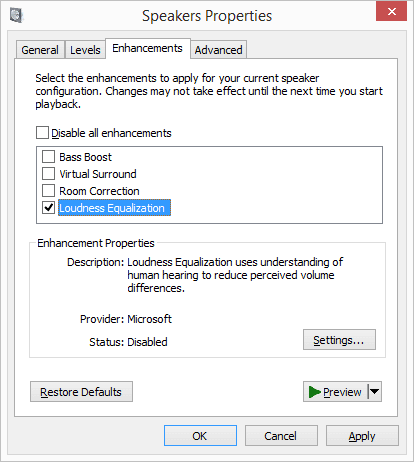
To turn it off if you find the sound volume is now too loud, go to the same place and uncheck the Loudness option.
Note that this tip works on Windows 7 and above systems, including Windows 10.
That’s about it. Enjoy the boosted volume from your speakers or earphones.
/Update on Feb. 24, 2018/
For those who don’t have the Enhancements tab to enable Loudness Equalization, here is a free tool FxSound called you can try to crank up the volume on the speaker. Once installed, click Presets > Select, and pick Volume Boost from the list or whatever one that fits you.
/update on Jan 30, 2019/
Unfortunately, FxSound is no longer offer the free version. It runs as a 7-day free trial and then you will need to pay to continue using it.


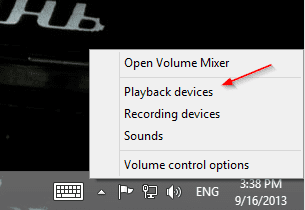
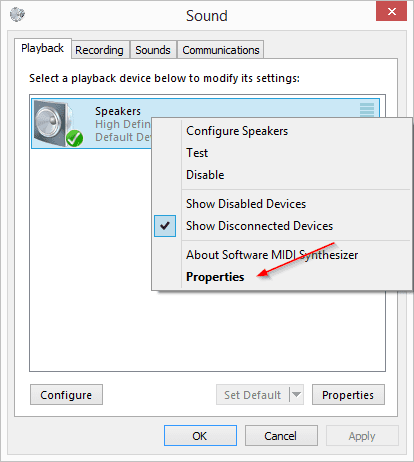
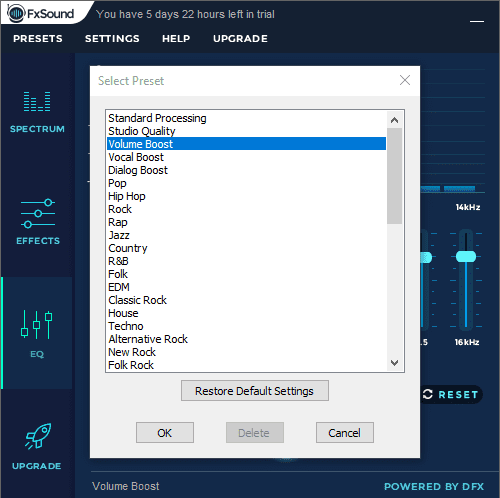
I can’t find loudness equalization in enhancements tab. What should i do ? please
hmm…maybe scroll down a little bit? If you have a more advanced sound card, you may get more options in Enhancements tab.
For Windows 10, I right clicked the speaker icon and clicked “Sounds”. This is where I found the “Sound” settings and the “Playback” tab at the top of page. Right click the speakers and clicked “Properties”, this is where my “Enhancement” tab is. I checked “Bass Management”, “Virtual Sound” and “Loudness Equalization” and it helped by about 30% increase.
i found it by right clickin on realtek hd audio manager/audio devices. right clicked on the device went to properties, and there it was under the enhancement tab
I truly learn something every day. Thank you!
I cant even find the enhancement tab….
same i don’t know what to do
That’s probably the song card doesn’t have the loudness feature. You probably need a pair of louder speakers or even amplifier to make the sound louder.
I’m listening the a lot of music and unfortunately this works only for some songs. If you have songs which are louder then this options limits (or cuts off the volume).
and I mean when I stream songs like from e.g. youtube
Thank you so much!!! OMG! I have been trying forever to figure out how to increase my volume even though it was all the way turned up! I work as a medical transcriptionist and you just saved me a lot of struggle!!!!!
Read more at: http://windows7themes.net/en-us/4-ways-to-boost-your-sound-above-100-in-windows/ © windows7themes.net
i fucking hate you microsoft after doing all this bs and boosting with programs its still not even half as fcin loud as windows xp fc u microsoft u fckin f4ggot noob money rapists
you’re awesome!…this did exactly what you said!
So dope thanks
I tried it it doesnt work
omg thank you so much i feel like crying rn
I have win 10 ounce I do properties under enhancements I don’t have all them others
bass boost, virtual sound, room correction loudness equalization
don’t have all them acc on win 10 like you say loudness equalization not on there
Maybe update your sound card driver to have a more updated version that may have these properties available?
how do I do this for windows 10 phone?
Mines’ on, there’s no volume boost. I want my windows XP back!!!! Fuckin’ gubment!!!!!
Need more power
thank you very much!!!!
wow thanks so much it worked
Followed all the above instructions but when in Enhancements, there are no options or tick boxes. It only has a tick box with Disable all sound effects 🙁
thankyou — saved me.
I don’t have any choices under the enhancment tab. What should I do next?
try see what happens when plugin other type of headphones ?
Hello Kent, i have windows 8.1 but i cant see the “Enhancement” tab instead i have custom (Contains one check box “Limited Output”) and another called Dolby (with on/off). Is there another way of troubleshooting. Thanks alot
Excellent advice, thank you, Kent.
Thank you, it works like a charm.
Thank you, it works like a charm.
Also your comment system is fucking anoying
Which part is annoying? Moderating or something else?
Wow, thanks. Great tip
wowwwwwwwwwww, thanks a loooooottttttt
Thank you so much!! I was getting so irritated with the volume being SO incredibly quiet!
Thanks so much , it worked!
I did this already! I still need it louder. Going to buy an external system to make it better. They messed up from when it was XP to now. They also began to put cheaper little speakers in lap tops. The Desktops had SOUND!!!
amazing!
Yes this did help me a lot. The sound is louder now in my usb headphones. Thank You
this really sucks!
it’s not a sound boost like you can do in Linux – it’s just a tweak about sound mode.
FAKE advice!
A noticeable difference in sound quality. Thank you for posting!
That only works with certain sound drivers – mainly Realtek. Doesn’t work with mine at all…none of those options are there.
Thanks!
it helped me a lot. I was struggling with this annoying low volume.
worked like a charm! thank you very much!
This really helped a lot!! Thank you very much
amazing
Much better. Thanks!
It works! No more poopy sound from my Samsung laptop. Strong and rich now.
I don’t have the option of loudness equalization only equalizer so what do I do? :-/
Thank you. twice as loud now ! yayor
I have no ‘Enhancement’ in Speakers’ properties. Instead, I have Tone Controls which is just different!!
i do not know how to fix it yet.
still not loud enough. i am 80% deaf. it needs to be louder.
This does not work for my toshiba satellite and I have windows 8. There isn’t even an equalization option. 🙁
I wasn’t sure if this would make a difference in my case since my speakers and everything worked find. But the thing is, on some youtube videos the volume would be way too low and this really did the trick. Thank you so much!
My Speakers Properties tab in Windows 10 doesn’t show an Enhancement tab and therefore no Loudness Equalization tab. Any suggestions? Thanks
You will only be given the option on higher end laptop’s with higher end speakers. For example i have a HP G62 which has ALTEC speakers built in so i got the enhancement option. Budget laptops dont receive the option.
This was very helpfull
this is just the best ever now i can actually feed my taste of loud music
wow wow wow wow wow- best solution that i have ever got on the internet.
I do not have an Enhancements tab; only have General, Levels, and Advanced.
Same here.
No such option on Win 7 Ultimate
I have Windows 7 and Enhancements and those other choices are not available.
Thanks so much for this very quick and easy fix!
Thank you, thank you! This issue has frustrated me for a long time. I could never figure out why my laptops weren’t loud enough. I don’t even mean crank music loud. Just loud enough to hear a webinar or movie dialogue was all I asked. This was so helpful. Thanks again.
It doesnt make the slightest difference!What’s going on??
THIS ADVISE IS DEAD WRONG. IN FACT IT WILL MAKE WHAT IS YOUR LOUDEST MEDEA, LESS LOUD! This option is to equalize the “loudness” of all the different media to the same volume level, you know, so you don’t get blasted by something loud (like a commercial on TV,\) and then the next thing is so low you cant hear it. Even I know this, and I’m retarded, and dont have my own website telling others how to do shit. The problem is that these websites are just parroting what they find on another similar site, so now they are all propagating the same misinformation.
I agree Buck. This made my laptop quieter. By the way you really made me laugh with your comment “Even I know this, and I’m retarded” I’m going to use this gem for myself as I am also retarded. Thanks.
I have windows 10 and the tabs I have are general, levels, advanced and spatial sound.
I have the loudness equalizer but my computer will not allow me to apply
i had to check it to make sound better and more loud with astro a10
Made it quieter 🙁
my pc does not have that option becuase of soundmaxx. any other options?
Edit the .inf file
my laptop doesn’t show this option.why..plz ans me buddy
thanks very much it work greate………………
tnks
no enhancement tab on mine. any solutions?!
in the enhancements tab, there is nothing
I was SO FRUSTRATED about the poor volume and then I found your tip and I’m grateful! It worked like a charm.
Did it on my DELL Laptop & Worked GREAT! I was watching a Movie that I REALLY wanted to see, United93. I Googled it, immediately found it! Great! Started the Movie & was beyond bummed out, because I could barely hear it! I felt like I was straining my ears to hear it, which, ruined it. I found your I instructions, followed them, then BAM! Made the sound quality way way way better & much louder heard it perfect! Thanks a bunch!
Thank you very much!
Exactly the same level. Such a bummer.
Works great – especially for my transcription work. I have a basic and old laptop and am only just starting out so this has really helped
Fantastic – worked a treat thank you so much
Actually reduced my volume level……..
than you it solved it. ; )
volume is not increased
Good article, Worked for me quite well
FxSound is NOT free, only a TRIAL. 🙁 A bit misleading.
I believe it’s free for the basic features, at least it was at the time when I tried it. However, you can check more options from this post as well.
https://nextofwindows.mystagingwebsite.com/how-to-add-sound-equalizer-on-windows-10
ho
It worked, thankyou 🙂
Thanks!
Still unable to hear
FxSound is not free anymore it is a 7day trial
Dang it.
https://sourceforge.net/projects/equalizerapo/ Have to reboot, but this is free forever as it is GPL licensed. Have to reboot, will report back if it doesn’t work.
It needs to be reset and reboot after a big Windows feature update.
didnt work. waste of time
thaaaaaaaaaanks it was so useful
Wow! It really works. I never knew fixing the issue with the volume on my computer was so easy. The author of this post deserves to get a standing ovation for writing this gem of an article. I am sure it would have bailed many users, like me, out of the trouble, who would have been experiencing this issue for days, months or, for that matter, even years.
Thank you so much!!
It was effective and simple!
when I select the enhancements all it says is “disable all effects”
Who elde use this for PUBG?
My iPhone speakers are not loud enough how do I increase the loudness
Sorry that you came to the wrong place but here is what I usually do to increase the volume from my phone. Simply put it in an empty bowl. The bigger, the better. 🙂
FxSound IS NOT free. You get it with a 7-day free trial. Then it costs $50.
This trick has really helped me a lot by enhancing my Windows 7 normal audio quality to an exceptionally high Audio quality. Thanks a lot for helping me
Oh my, my headphoens have great sound but there’s time when the volume it’s way too low with certain videos, I had no idea this was a thing, thank you so much.
It was really annoying and ur solution did work . Thx
great!!! thanks!!!
magical!! Thank you so much. much louder
turning this option on reduces sound volume for me 🙁
i fixed it
how you fixed that,
the volume reduces to me too =(
Oh what a shame, I don’t have “Playback Devices” though I have Win10 up to date. Anyone knows if there’s another way to get to it? I was so hopeful of increasing the volume of my Lenovo laptop….Please someone? Thank you!
It is now called “Sounds” rather than “Playback Devices” because it opens to the sounds tab rather than the playback tab, but it is the same thing, just change tab.
Thank you!
Did not work for my Windows 8, going thru with the Enhancements.
This worked! A simple step by step solution that I would have never figured out. Now I can heard the videos on Twitter that I strained to hear before. Thanks!
Didn’t work. God forbid they want to save us from ourselves …. BIG BROTHER … they know best 🙁
Wow! It worked. I’m on a windows 7 desktop.
lol didnt work no dip its an a fake windows ad
duuuurrr
I waited about a half a teaspoon on my phone and now my speaker is not coming up at a very low how can I fix this problem
“Enhance” tab has been removed on the latest Windows 10.
I do not have the enhancements tab
TO ALL THE PEOPLE WITHOUT THE LOUDNESS EQUALIZATION TAB
———————————————————————
Download Realtek Audio Drivers. Then reboot Windows.
You will now see the Loudness equalization Tab, Note, your audio in Win10 issue will not resolve however, and while I can get more volume from the plain “equalizer” option set to “Treble” I like having the bass, and there is no resolution. Issue has been present since Win10 was installed on both this PC and another PC, same speakers types but different speakers tested on various systems.
I am convinced the issue is Windows 10, and further convinced that microsoft will NEVER fix it. It is simply something you have ot get used to if you use Microsoft products.
Yeah, checked loudness and the sound still SUCKS.