Windows updates often come with a few security updates and patches. Applying updates as soon as they are available is a best practice that helps performance and security. This guide explores the new Taskbar and Start menu features in the Windows 11 2023 Update (23H2).
FYI, there is a yearly feature update schedule for Windows 11. The second part of the year sees the delivery of feature upgrades, which are supported for 24 months for Home, Pro, Pro Education, and Pro for Workstations versions and 36 months for Education and Enterprise editions.
What Are the New Features in the Taskbar and Start Menu in the Windows 11 2023 Update (23H2)?
Taskbar Features
1. Combined Mode
You may display labels for each instance of an app in the Taskbar by using the Combine buttons functionality.
Following the update installation, open the Settings app and navigate Personalization > Taskbar. You will find Combine taskbar buttons and hide labels under Taskbar behaviors.
These settings let users display labels in three different ways: Never, When taskbar is full, or Always.
When utilizing multiple screens, the system also provides a separate choice to enable this capability for different Taskbars.
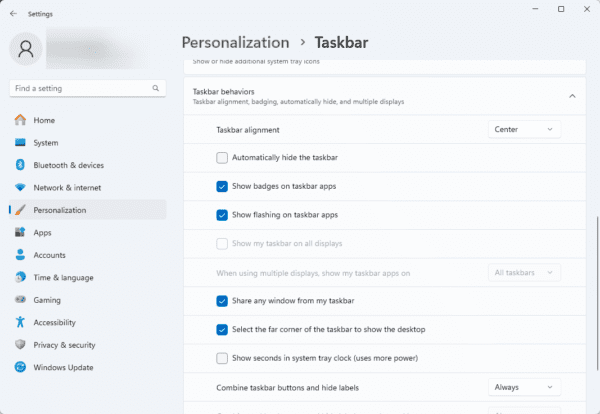
2. Enhanced Volume Mixer
A revised volume mixer is accessible via the Quick Settings fly out on the Taskbar. With the redesigned UI, you can now adjust the audio levels for each app individually and adjust the device output as needed. You may also quickly and easily access spatial audio.
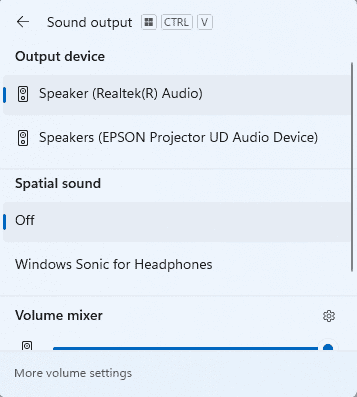
You may toggle on or off Dolby Atmos or Windows Sonic from the Quick Settings fly out if the device is compatible. In addition, you may now access the volume mixer using the keyboard shortcut Windows + Ctrl + V.
3. Copilot
Microsoft has developed a new AI chatbot called Copilot to take the role of Cortana on laptops, tablets, and desktop PCs.
With better operating system integration and support for third-party extensions, the chatbot—which is essentially the Bing Chat experience—allows AI to carry out more functions, such as modifying system settings.
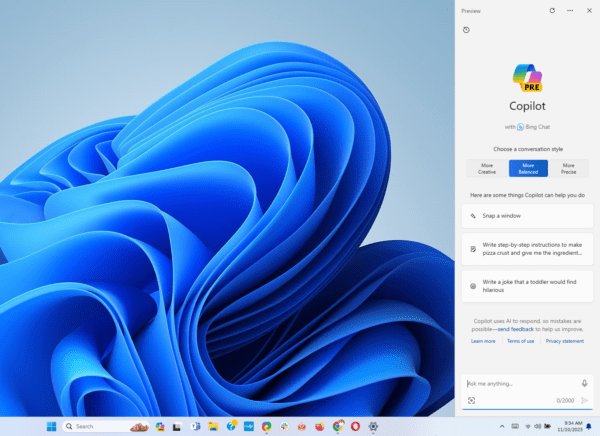
It now comes as a standard feature after the 23H2 update. If you are concerned about privacy or other need to uninstall Copilot, we have a guide to help you through the process.
4. Missing Chat
This is more of a modified feature. In previous editions, you had a chat feature on your Taskbar, but now it is missing and replaced with a free teams edition.
Now, you may uninstall the chat app from your computer or unpin it from the Taskbar as you switch to the new Teams option.
Start Menu Feature
You may now hover over files in the Recommended section to see a preview of their contents.
The file’s location determines what data is shown in the preview. For instance, the sample will provide more detailed information about devices enrolled with an Azure Active Directory account. You will only see the location, a link to access the file, and comments if you use a Microsoft account.
A OneDrive sharing interface option will also appear in the context menu when you right-click a cloud-stored document.
The System labels for functions, utilities, and applications deemed system components have been added to the Windows 11 version 23H2 Start menu.
FAQ
1. What are the new features of the Taskbar and Start menu in the 23H2 update?
On the Taskbar, you get a Combined Mode for displaying app labels, an Enhanced Volume Mixer, and the new Copilot feature. The Start Menu now lets you preview files and includes a OneDrive sharing interface.
2. Has the Chat feature been replaced in the 23H2 update?
Yes, the new, free Teams application is a replacement for Chat.
An Improved Experience on Your Windows 11 Device
The Taskbar and Start menu in the Windows 11 2023 update (23H2) have a new facelift. The new features will enhance productivity and generally improve the user experience.

