There are many screen recording applications out there, either as a desktop application or a smart device app, but few of them acting purely as a web app, and even fewer that don’t cost a penny. Free Online Screen Recorder, brought to you by Apowsersoft, is a powerful screen recording that gives you the freedom of recording any activity happening on your screen. It’s a free web application that doesn’t require an installed application to run it. You just open it in your favorable web browser to begin saving whatever you want straight from your computer screen.
Being free and running as a web application already made Free Online Screen Recorder quite different from many of its competitors. But, there are actually much more cool features you would find very useful and handy from this tool, including:
- Not operating system specific. You can freely use it on Windows as well as Macs.
- No time limit when recording. You can basically keep the recording going as long as you want, or as much space as your hard drive has.
- Ability to select a custom area. Select the area of the screen you want to record.
- Built-in sound recording functions. The application can record internal system sound as well as from an external source like a microphone.
- Record video in versatile ways. Aside from recording screen with audio simultaneously, you’re also empowered to add your webcam into screen recording for creating instructional videos.
- Edit screencast in real time, making your recorded video instructive by annotating with lines, text, callouts, highlights, etc.
- Take screenshots on the go and mark them with the powerful editing features provided by the tool.
- Packed with an online converter to allow you freely convert the videos in the format of your choice.
- Keyboard shortcuts for all functions to be more efficient.
Let’s take a look in detail how exactly it works.
This application is fairly lightweight and equally powerful to match the performance of any big software. Simply click the Start Recording button on the website to start. If this is your first time using the web app, depending on the browser you use you will need to download a small web launcher tool to help register the software.
You can change the size and position of the capture form to fit the area you want to record. You can also add extra webcam or screen as an additional source or turn on/off the sound source as well. By default, the video will be saved in Apowersoft folder in Documents but you can change it through the gear icon next to the question mark. you can also enable or change the keyboard shortcut settings on the same page.
While we are at the General settings, switch to Recording tab where you can check and change the default video output format. As you can see, MP4 is the default output format but there are total 7 formats available for you to choose from, MP4, WMV, AVI, FLV, MPEG, VOB, and ASF.
Verdict
Apowersoft Free Online Screen Recorder is a feature-rich web application for screencasting that stands quite out the crowd from my eyes, with some of the features even paid software failed to provide. It’s going to help me greatly provide more screencast videos for this website down the road.
While we are on the topic, don’t forget to check these 6 best free screencast desktop tools for Windows as well.


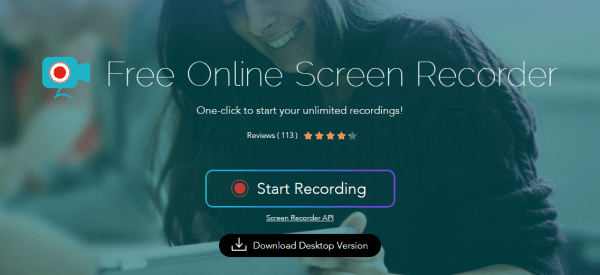
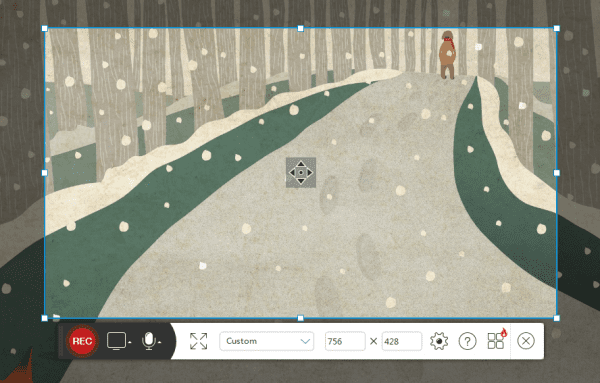
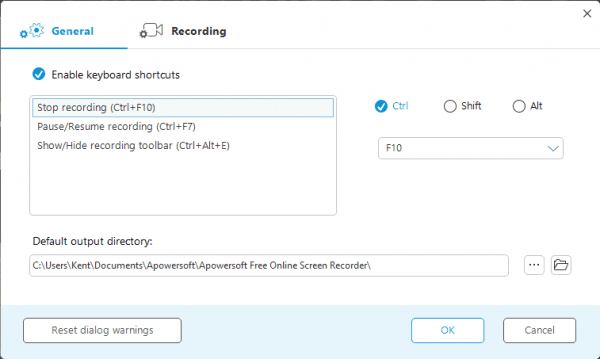
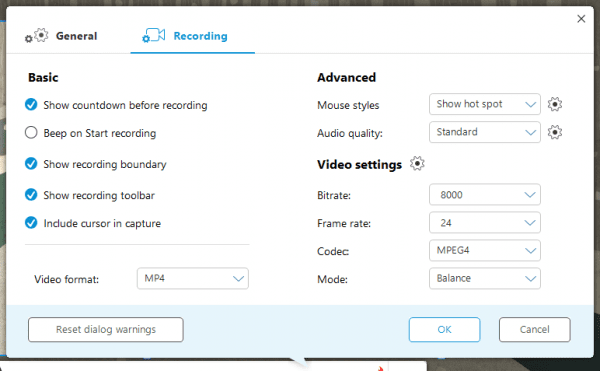
Nice App, thanks for the sharing. I used to make screencast with acethinker screen recorder, it’s similar with this app. Acethinker is a web-based tool that lets you record your screen right from your browser. It doesn’t require you to install any additional plug-ins or add-ons.
Thanks for sharing. I also used to record video and audio using FoneLab Screen Recorder. It has simple features and is very easy to use. Share it here as an alternative.