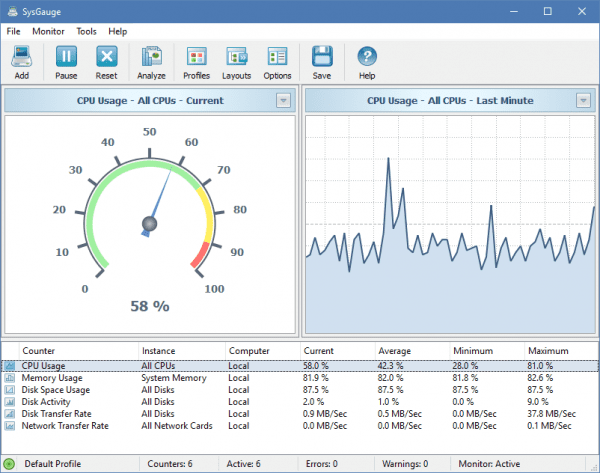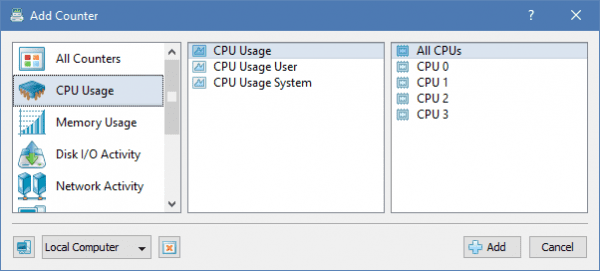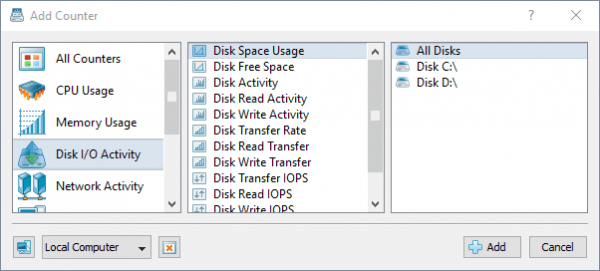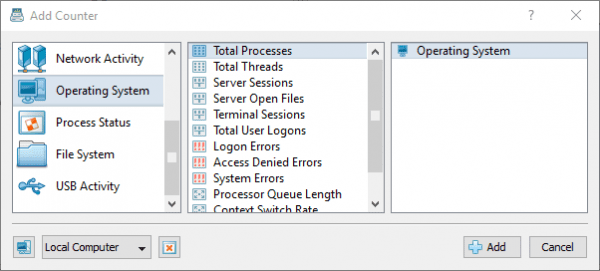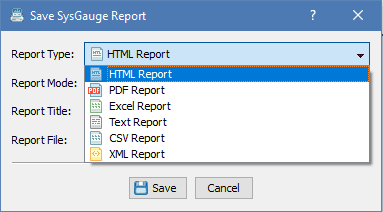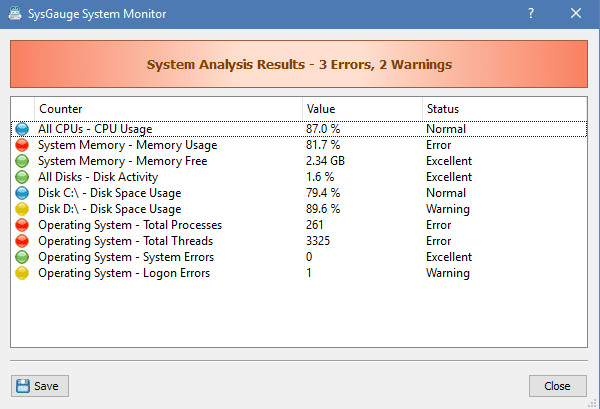Truth be told, Windows 10 already has a set of pretty decent system monitoring tools, namely Task Manager, Resource Monitor, and Performance Monitor. But it couldn’t hurt having another one handy, could it?
SysGauge is a free system and performance monitor utility made specifically for Windows system. It monitors the CPU usage, memory usage, network transfer rate, operating system performance, the status and resource usage of running processes, file system performance, USB performance, disk space usage, disk read activity, disk write activity, disk read transfer rate, disk write transfer rate, disk read IOPS and disk write IOPS for individual logical disks or all physical disks installed in the computer.
Wow…that’s a lot to monitor, isn’t it?
Not only that, there are more to dig into. You can click the Add button to add more specific performance-related counters, such as CPU Usage for individual process core,
All kinds type of Disk Activities,
And a lot of Operating System related items.
More useful, you can even monitor the performance of a remote computer by simply clicking Local Computer and pick a remote machine you want to monitor.
You can save the performance monitoring reports into a number of standard formats, including HTML, PDF, Excel, Text, CSV, and XML. Click Save button on the main toolbar and select an appropriate report format. I have to admit that the report looks pretty cool and informative.
SysGauge also provides the ability to automatically analyze the current system resource usage, check all critical issues and show an easy-to-understand list of system analysis results. Simply click the Analyze button on the toolbar you will get a system analysis in a short moment.
Overall, SysGauge is a pretty powerful system monitoring tool with a bunch of cool features. It’s quite easy to use and power enough to do the job the same time. It’s free and works for all Windows system, both 32-bit and 64-bit supported.